What Are Amazon Categories and How Do They Work?
Did you know that Amazon sells over 600 million things alone in the United States? If that number didn’t blow your mind, here’s another one: Amazon now annually sells more than $3 billion worth of goods around the world. Have you ever pondered the secret to this corporation’s success? The Amazon product category tree is a major factor in this.
Amazon’s product catalog is organized by category. Choosing the appropriate category for your products is crucial when uploading them to Amazon. Your product’s visibility on Amazon depends on the category you choose. Amazon’s categories are crucial due to the prevalence of the site as a starting point for product searches and the dominance of search as the primary means by which customers locate things.
Read on to gain insight into the inner workings of the many Amazon product types.
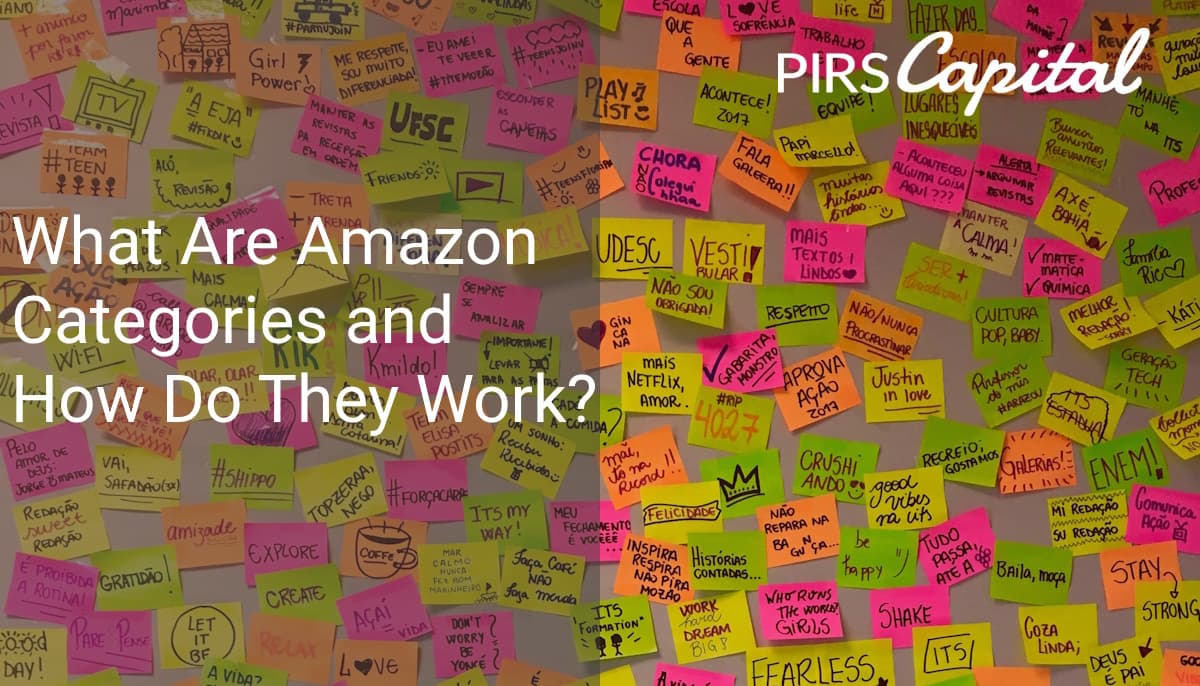
Understanding How Amazon’s Product Category Tree Works
Categories of products are organized hierarchically, like branches of a tree, with additional tiers of s犀利士5mg
ubcategories attached at regular intervals. If you examine their Amazon seller categories carefully, you’ll notice that they’ve structured their products like a tree with multiple levels of subdivision.
This is done so that customers know exactly where to start looking for goods. This streamlines everything and lets buyers narrow their search by selecting certain types of goods.
Optimizing Product Listings on Amazon Using the Category Tree
You’ve probably used BTG (Browse Tree Guide) before if you’ve been using Seller Central for any length of time, but let’s give an introduction anyway for those who might be new. The term “Browse Tree Guide” (abbreviated to “BTG”) refers to a tree structure that comprises a set of rules for classifying products in a digital store. There is no universal BTG table.
One of the most effective strategies for improving the presentation of products within certain categories is to use a BTG (Browse Tree Guide). To “browse” a “department” at Amazon, in this context, is to “search” within that “department.” They’re over there on the left if you scroll down a little. You may browse their product categories by clicking on them, or you can type a specific query into the search bar and hit enter to bring up results.
You can use a BTG file to determine the appropriate “node” or subcategory for your product.
Why Is an Amazon Category Browse Tree Guide Essential?
If you want to organize your entire product catalog into hierarchical categories, you’ll need BTG Tree. Recommended browsing paths (recommend_browse_nodes) are a feature of a BTG. Include these IDs in your product feeds to have your items shown in the appropriate Amazon FBA categories.
Imagine BTG as a device that facilitates the efficient merchandising of your products.
The default layout of a Browse Tree Guide has three columns:
- Node ID: In this column, the ID (Identification) number associated with a specific navigation path is displayed.
- Node Name: The names of all the nodes you’ve browsed will be displayed here. The term “Browse Node” refers to any node along the path being traversed.
- Terms of Use: The field names and proper terms needed for your products to appear in a relevant browse route are listed in this column.
Making sure you’re in the right node allows your clients to easily filter to your products. As a result, you won’t lose as many potential customers if they change their search terms significantly.
Before going live with product listings on Amazon, it’s highly suggested that you use BTG, which is emphasized in Amazon Seller Central. You can use the specific keywords they provide in your product listings and they will help you effectively organize your product categories. These have close ties to a specific route taken while shopping on Amazon.
You should expect a higher probability of optimization and a better fit for your products on the branch nodes as a result.
What Kinds of Amazon Categories Are There?
The primary category is most likely to be one of the thirty-three shown in the Amazon category list below. (It’s important to keep in mind that the Amazon environment may have slightly different names for these groups. You might find that “Beauty” or “Beauty and Personal Care” is the primary classification for a given item. However, you may be able to sell in other categories if you are accepted into certain programs or are a part of the Brand Registry.
Amazon’s clearance is needed to sell in certain categories. You may need authorization to view some products within a category even though access to the category as a whole is not required.
A complete Amazon category list and subcategories would be quite cumbersome, as there are more than 25,000 of them. Luckily, there are tools within Seller Central that will assist you with cataloging your goods. A product’s Amazon description page has a Best Sellers Rank table where more information, including subcategories and rankings, can be viewed.
See Also:
How to Use the Browse Tree Guide
BTG can be accessed through Amazon Seller Central via the Inventory File Templates & BTG menu item. Use the table’s download link to access the closest BTG. Use the information provided there as a guide, and make note of the relevant keywords, numbers, categories, and sub-categories for your product on Amazon’s product category tree.
Getting Your Products Ready for Amazon’s Marketplace Launch
So, tell me, how do you actually go about getting your product listings up on Amazon? In this case, CSV files will do the trick. What you must do is as follows:
- Seller Central provides downloadable CSV files. You may acquire this by going to Inventory > Upload Products.
- When you complete the above procedure, a CSV file will be generated. This requires downloading, filling out entirely, and then uploading to Amazon’s marketplace.
- After you’ve complied with the BTG, upload the CSV inventory template file with the appropriate browse node IDs.
- Once your listings have been posted to Amazon Marketplace, you will be able to view them and make any necessary changes to further improve them. Either reload the CSV file or go to Inventory > Manage Inventory and make the necessary changes to the product listing to accomplish this.
Create titles for your goods that are both interesting and useful
The title of a product is essential to any catalog. Since it is the first thing that potential buyers see, fixing it is crucial. It’s more like sealing the deal at this point. Therefore, this is not to be taken lightly.
You would have found the appropriate item type term by now if you had followed Amazon’s BTG sooner. This is crucial if you want your products to show up in certain listings inside the product category tree.
You must enter the “Item Type Keywords” precisely as they appear in BTG. Make sure to use just lowercase letters and hyphens (-) to denote separation. The attributes of the product in the aforementioned node can be inherited by your listing if you use specific keywords.
After using BTG to help you choose the perfect keyword, you conduct Keyword Research. Avoid using keywords at random and instead focus on including the best ones that relate to your offering. As a result, potential buyers will see your ad first when they conduct a search.
After putting your brand name at the beginning of your title, you should fill in all the necessary information about your product, including:
- Model
- Number
- Color
- Variations
- Quantity
Use Amazon’s Backend Keywords
Whatever you want to name them, keywords and search terms are hidden from site visitors. However, when introduced or improved properly, they can add value to your product listings by making your products more visible to potential purchasers.
You can use anywhere from one to five keywords, separated by a single “_” underscore, depending on the type of goods you’re selling.
The Amazon Product Category Tree is heavily reliant on keywords. You can narrow your audience by selecting relevant keywords. One common term for these is “Target Audience Keywords.”
Keep in mind that Amazon stores a mountain of customer data. Specifically, this refers to a person’s:
- Sex
- Age
- Income
- Expenditure Patterns
- Relationship status
Include your Target Audience Keywords so that you may reach out to that specific group of people. For instance, if you are promoting a line of men’s cologne, you would want to specify “Men.”
Your final product title order should look something like this:
Product identifier, BTG focus keywords, supplemental research keywords, color, and number
Using the aforementioned guidelines when writing your title will help you stand out from the crowd.
Take care that your product’s title doesn’t go over 200 characters.
Add These Keywords
Amazon’s list of highlights is significant enough to be mentioned here. You can use this space, which allows for up to five bullet points, to highlight the product’s most salient qualities for potential buyers.
Using bullet points to describe a product allows for a more imaginative description that highlights the product’s unique selling qualities to potential customers. They’re fantastic for bringing up your keywords and search queries again.
Your bullet section is where you can include research-gleaned keywords and any additional information about the product that didn’t make it into the title. Put them in the appropriate places in your bullet points to make your product copy readable and convincing at the same time. But don’t make it unwieldy to read by including too many.
Properly positioned keywords not only boost product exposure but also organic search engine rankings.
Amazon Product Category List
| Product category | Conditions allowed | Approval required |
| Amazon Device Accessories | New, Certified refurbished, and Used | No |
| Amazon Kindle | Used | No |
| Automotive & Powersports | New | No |
| Baby Products (excluding apparel) | New | No, but certain sub-categories require approval. |
| Beauty | New | No |
| Books | New, Used, and Collectible | No |
| Camera & Photo | New, Certified refurbished, and Used | No |
| Cell Phones & Accessories | New, Used, Certified refurbished; Unlocked | No |
| Collectible Coins | Collectible-Like New | Yes |
| Consumer Electronics | New, Certified refurbished, and Used | While listing in the categoreis – Software, Video Games, and Consumer Electronics categories is generally open to all sellers, certain other products may require pre-approval. |
| Entertainment Collectibles | Collectible-Like New | Yes |
| Fine Art | New (includes Primary and Secondary Sale artworks) | Yes, but new seller applications are limited. |
| Grocery & Gourmet Foods | New | No, but certain sub-categories require approval. |
| Health & Personal Care | New | No, but certain sub-categories require approval. |
| Home & Garden | New, Certified refurbished, Used, and Collectible | No |
| Independent Design | New | – |
| Industrial & Scientific | New, Certified refurbished, and Used | No |
| Kindle Accessories and Amazon Fire TV Accessories | New, Certified refurbished, and Used | No |
| Major Appliances | New, Used, and Certified refurbished | No |
| Music and DVD | New, Used, and Collectible | Yes |
| Musical Instruments | New, Certified refurbished, Used, and Collectible | No |
| Office Products | New, Certified refurbished, Used, and Collectible | No, but certain sub-categories require approval. |
| Outdoors | New, Certified refurbished, and Used | No, but certain sub-categories require approval. |
| Personal Computers | New, Certified refurbished, and Used | No, but certain sub-categories require approval. |
| Pet Supplies | New, Certified refurbished, and Used | No, but certain sub-categories require approval. |
| Software | New and Used | No, but may be required for specific products. |
| Sports | New, Certified refurbished, and Used | No |
| Sports Collectibles | Collectible-like new | Yes |
| Tools & Home Improvement | New, Certified refurbished, and Used | No |
| Toys & Games | New and Collectible | No, but certain sub-categories require approval. Approval may be required to sell during the winter holiday season. |
| Video, DVD & Blu-ray | New, Used, and Collectible | Yes |
| Video Games | New, Used, and Collectible | No, but may be required for specific products. |
| Watches | New | Yes |
Fees Associated With Categories on Amazon
Amazon’s category pricing varies. Each Amazon Standard Identification Number (ASIN) and each group of similar ASINs can only fall under one pricing tier.
To view a comprehensive and searchable list of products that fall within each of Amazon’s fee categories, visit their rules page. These classifications have nothing to do with listing necessities or navigational trees. For the purpose of calculating the applicable rate for various fees associated with each product, they are employed. Fee categories can be used to determine which products should be included in the referral fee or FBA fee. FBA sellers in the clothing industry, for instance, will be subject to additional fulfillment charges. You can file a dispute with Amazon if you think your product should be listed in a different category.
Final Thoughts: Mastering the Amazon Category for Unparalleled Success
Using the appropriate keywords or search queries will aid in optimizing the Amazon Product Category Tree. Your products will be in the right place for your audience to find them when they conduct a search. Choose a product category, then utilize the BTG to make sure you’re using the right keywords where they belong. This will put you ahead of the competition by putting you closer to the root of the product category tree.
PIRS Capital provides funding if you’re looking to start your online business. Contact us today for details!

I work with companies that sell products on platforms such as Amazon, Shopify, Walmart, Ebay, Etsy, etc. I understand that every business is unique and thats why I form genuine relationships with owners so I can help them reach their goals and find success through our working capital solutions.
