Amazon has really gained a monopoly on everyone’s time. It is a crucial part of our lives at this point and has enough moving parts for it to be intimidating. Given all that, it’s almost inevitable that you’ll need to get in touch with or email Amazon customer service at some point to initiate a return, make changes to an order, or troubleshoot a feature, given how frequently we use the site to buy everything from groceries to clothes.
Even if Amazon makes it hard to get in touch with them at times, there are several ways to utilize their customer support resources. Some of them even provide access to a live chat with an agent. In this article, we will delve into all the nitty-gritty of Amazon customer service and how it works.

The Basic Help Amazon’s Customer Service Page
Head on over to the Customer Service page if you’re having trouble with your Amazon account or an order. This is your best bet for getting help. It is Amazon’s go-to solution for addressing a wide variety of different types of fundamental issues.
This consists of short articles that provide solutions to the questions that are asked the most frequently by clients. The good news is that you should be able to get answers to the vast majority of “basic” issues by just perusing that page. The support articles on that page should be able to assist you in resolving your issue, whether it be locating a lost shipment, obtaining a refund, adding money to a gift card, or diagnosing and fixing a malfunctioning gadget.
Contacting Amazon Customer Service Through the Phone
Amazon’s phone number for customer assistance is 1-888-280-4331. This line is accessible around the clock, every day of the week. Amazon, like many other large merchants, would rather have you use an automated system for customer service. If you phone them, you’ll still have to deal with a robot before you reach a human. If you keep at it, though, you’ll find an actual human being on the other line.
You’ll also require access to a smartphone registered to your Amazon Prime account. Amazon has you respond to a text message to confirm your identification before the call begins. As you can see, there is no way to initiate an Amazon customer service call back like this. Neither is there much incentive to wait for a human being to pick up. If you’re going to deal with AI anyway, there is a better option available: the live chat Amazon customer service.
Amazon Customer Service Online Live Chat
If the thought of spending hours on the phone (or waiting for a call), wading through a sea of automated prompts to no avail leaves you cold, you might want to try the Amazon customer service chat option instead. Here’s how you can do it:
- Go to the Help page we mentioned earlier and select the “Something else” option at the top.
- When it asks you what you need help with, select “I need more help.”
- Click on “Start chatting now.”
- A new window will pop up and Amazon’s automated messenger bot will ask you to describe your issue. Keep repeating “Talk to a representative” until it presents you with the option “Chat with an associate now.”
- You can also select “Request a phone call” to have someone call you up and address your grievances. This is one surefire way to make sure you’re heard, so there is that.
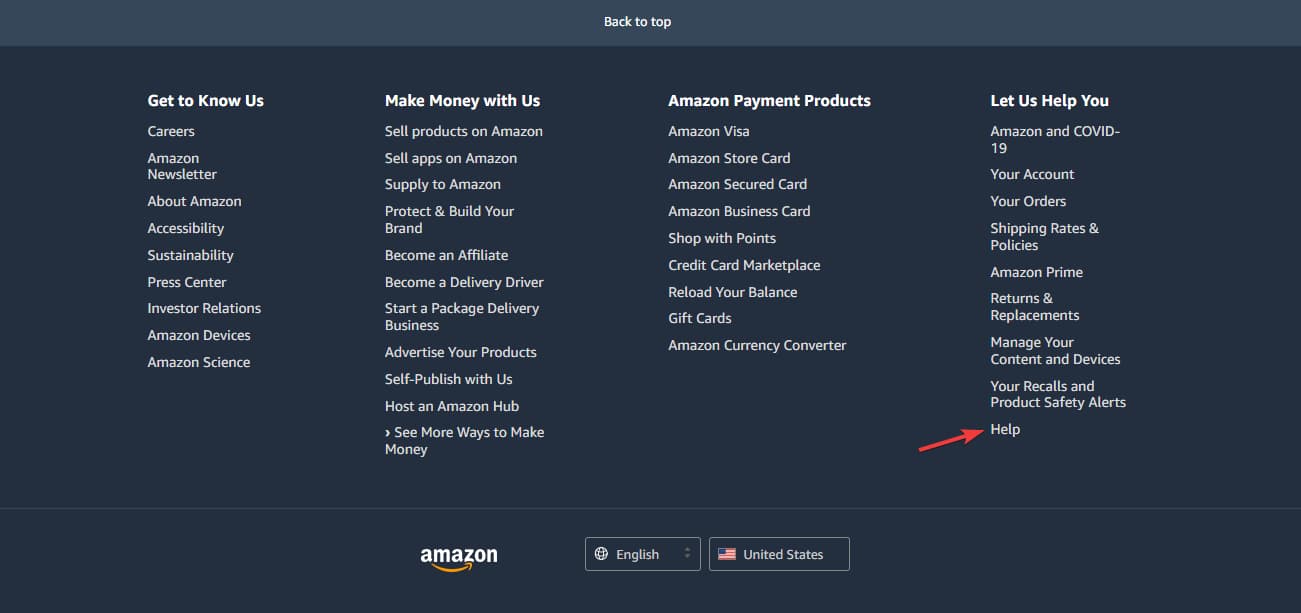
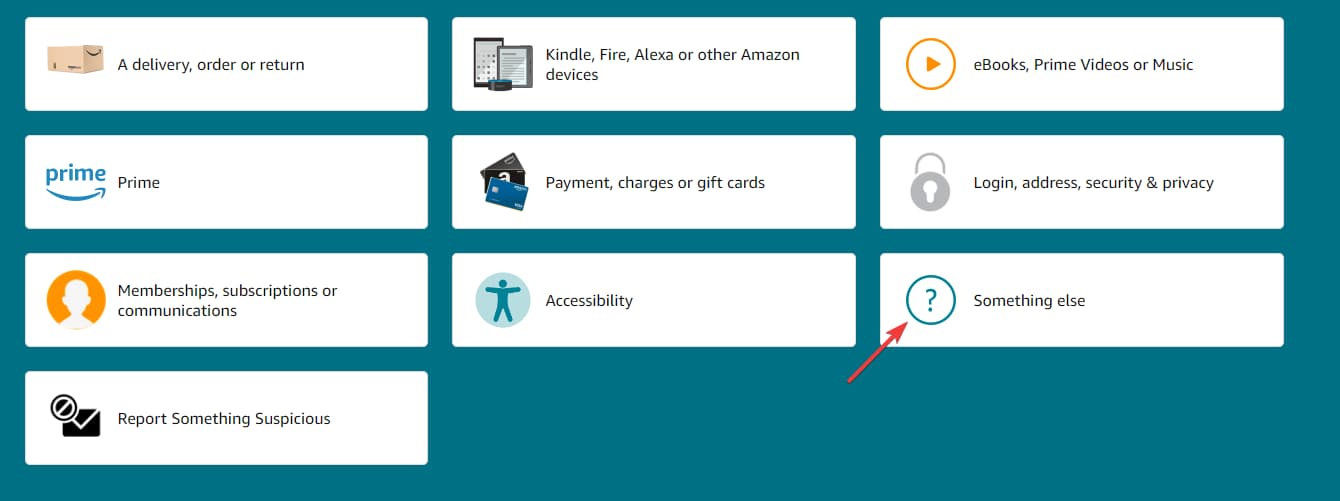
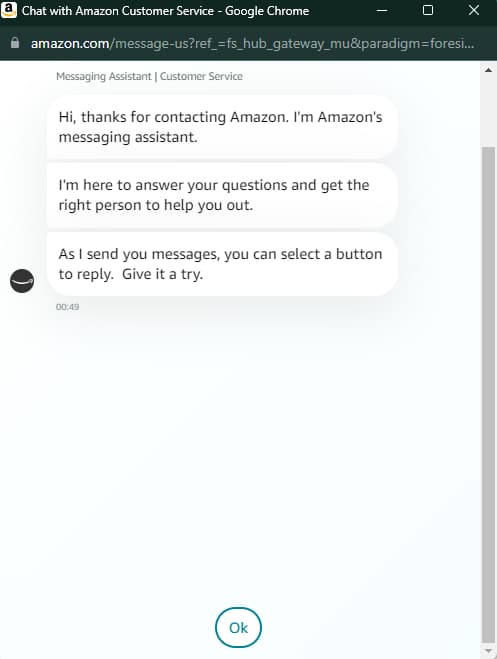
Accessing Help on the Mobile App
Using the app’s three-dot menu bar, you may access Amazon’s live chat support by selecting Customer Service > Get help with something else > Something else > I Need More Help. The final step is to use the chat box at the bottom of the screen to communicate.
- Launch the Amazon app. The software may be downloaded from the App Store for iOS devices or the Google Play Store for Android devices.
- To access the menu, use the three-lined icon. Locate this in the screen’s lower right corner.
- The next step is to find Customer Service by scrolling down. This is at the very end of the page.
- Then, select All by scrolling down to the Something Else section. This is toward the page’s footer.
- Please tap the “I need more help” button.
- Now, you can finally ask your question in the chat window. When you’re ready, click the checkmark next to Send in the screen’s lower-right corner.
This is a handy solution to have, because most of us find it easier to get things done on our smartphones, anyway.
See Also:
Try Their Social Media
Given how important social media is to the lives of big companies, you can air your grievances through these sites and be pretty sure that Amazon will get back to you. Nobody wants the kind of bad press that comes with negativity on social media, so this might just be your safest option.
You are welcome to leave a comment, tweet, or use the hashtag on any one of their many accounts if you find it to be the most convenient means of communication for you. If you are patient, this is not the most effective method for contacting them; but, it is possible that it will wor
The Amazon Help account on Twitter is @Amazonhelp. Amazon’s official Facebook page may be found at www.facebook.com/Amazon. And if you want to follow them on Instagram, their handle is, you guessed it, @Amazon.
Email Amazon Customer Service
You always have the option of sending an email to the Amazon customer care team if you want to stick to tried and true routes. Send an email to cs-reply@Amazon.com if you are having problems with your account or your billing.
However, there is a catch. Getting a response from an Amazon customer service person through email may take several hours or even several days. On the other hand, because sending an email creates a record of your correspondence, this method may be the most suitable choice in certain circumstances.
You never know when you might need to prove that you tried to contact Amazon, after all!
Reach Out to the Community
Community forums on Amazon are also frequented by millions of Amazon users and can be an excellent source of guidance, recommendations, and answers to issues that are frequently encountered. There is a good chance that someone in the Amazon community can assist you with whatever it is that you require assistance with, whether it be instruction on how to fix a technical problem or assistance in locating a certain product.
Here are the ones you should check out when you run into a problem:
- Amazon’s Community Forum
- Seller Forums
You can search for specific topics of interest, browse through the various categories and threads, or browse through the various categories and threads.
Contact a Specific Seller for Clarification
Sometimes, the best people who can help you out are those that sold you something in the first place.
Visit Amazon.com or the Amazon app on your mobile device to get in touch with a seller. The next step is to visit the product page and click the seller’s name. Below the “Buy Now” button, you’ll see this. Select Ask a Question on the following page to initiate a conversation.
On the Buyer-Seller Messages tab, you can view a conversation history with the seller and reply to their messages. However, a new discussion cannot be initiated at this time.
On a desktop browser, select Your Account and List from the menu at the top of the window, and then select Your Messages to access this page.
Ready for Financing?
Amazon offers a variety of avenues for customers to contact customer service for assistance with their shopping and accounts, but doing so might be a hassle. Getting the help you need can be difficult due to automated responses, excessive wait periods, and robotic responses. Even though Amazon says they care about their consumers, both shoppers and sellers may experience a different reality.
As a seller, you have to be ready to communicate with your buyers at any given time—and to do so consistently if you want to raise your reputation. If you’re instead worried about raising cash, then PIRS might be able to help you out. We finance businesses when they need it and have been doing so for years. Call us today to find out more!

I work with companies that sell products on platforms such as Amazon, Shopify, Walmart, Ebay, Etsy, etc. I understand that every business is unique and thats why I form genuine relationships with owners so I can help them reach their goals and find success through our working capital solutions.
