eBay, being one of the most popular online marketplaces in the world, has a lot of different types of customers coming through its gates. Sellers usually have to contend with each other to gain the favor of the best of the lot. However, there are certain buyers with whom the only thing you can do as a seller is to block on eBay.
While it may seem like a rather extreme strategy, sometimes it is the only recourse. Problem buyers are everywhere, and you as a seller need to be able to identify them and distance yourself from them for the sake of your business. If you are new on the eBay sellers bandwagon and haven’t yet figured out how blocking eBay buyers works, then this article is for you!
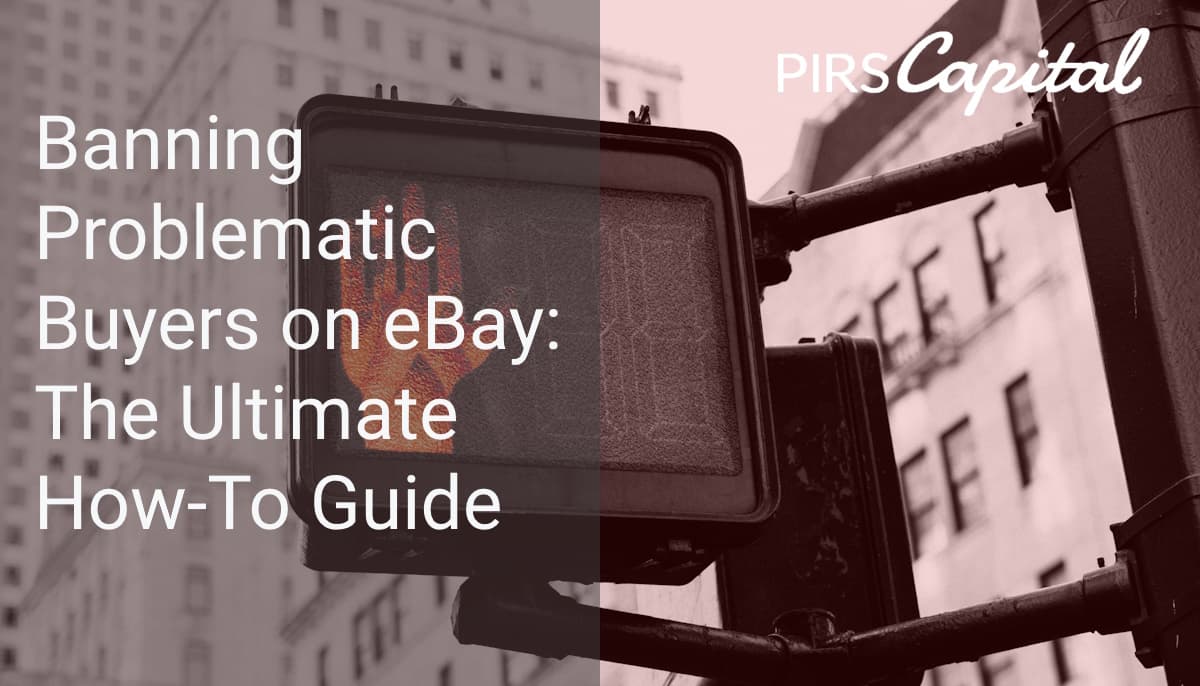
Understanding Why You Should Block Buyers
If you find yourself spending too much time and effort responding to absurd questions from clients, blocking them on eBay is the way to go. Especially if the buyers who had problems with you before bought from you again.
However, it’s important to remember that both positive and negative consumers contribute to your company’s success. You shouldn’t reject them if there’s still a chance to resolve the problems. In order to improve your services and provide a better customer experience, you must first learn from your mistakes.
Therefore, preventing clients from accessing your site shouldn’t become the norm. eBay does not outline when or who should be blocked, although it advises users to use the service with caution. Blocking a user on eBay is not something you should do lightly and only under limited circumstances.
The following are all valid justifications for adding someone to your blocked buyer list on eBay:
- Unpaid invoices should raise red flags. If you have to pay several eBay fees or sell through multiple platforms, you will squander valuable time chasing down customers for payment. If you want to keep your cash flow under control and your bills paid on time, you need to be familiar with the terms of your invoices.
- You should block users who you suspect of scamming or who have been reported for scamming in order to protect yourself from any harm they may do.
- A user is a poor investment of time and energy if he repeatedly cancels orders or withdraws from bidding.
- A buyer who is abusive in any way (via message spamming, purchase cancellations, refund requests, etc.) is likely out to hurt your business in some way.
How to Block Buyers on eBay
Sellers on eBay have the option of barring up to 5,000 buyers at any given time. Preventing a buyer from placing bids or purchasing your items is the primary benefit of banning them. As a result, you’ll be safe from the buyer’s possible claims and negative feedback in any future transactions after you’ve stopped them. In addition, you can use the same communication preferences to completely shut off a potential buyer. You can report a buyer to eBay if you feel their behavior is abusive or otherwise against eBay’s regulations, in addition to blocking them.
However, if you feel like you want to ban an eBay buyer, here are the ways to do it:
Log In
You can’t prevent purchases from being made on eBay unless you have a business or personal account. To begin utilizing your account, you must first log in with your email or a connected third-party app.
Go to account settings
Then, either go to Account Settings or search for the function in our Help & Contact section. There are two ways to go about it:
- First, click on the arrow next to your name to access the menu and select Account Settings. Then, on the subsequent page, under “Selling Preferences,” you’ll see the “Buyers” column. The Blocked Buyers list functionality may be found in this area.
- Second, if you go to the Help and Contact tab on your eBay dashboard, you’ll find a link to your listing’s Block Buyers page.
Then, go to the Help & Contact page and type “block a buyer” into the search field. You can visit the Block eBay bidder page by clicking the links that display.
Type in the username
A text field to enter the information of to-block customers can be found on the eBay blocked buyer list page. To disable an eBay account, you’ll need either the user ID or the email address linked with it. Then click on the Submit button.
All eBay usernames on this list will be prohibited whether or not they are registered as buyers or sellers.
Preemptive Blocking by Location
Those who sell on eBay and are looking to lower their shipping expenses may benefit most from this. If you’re trying to save money, you might only want to sell to people in your own country. Alternatively, US-based retailers may prefer to restrict shipments to locations such as Alaska and Hawaii, where shipping rates are often much higher than on the continental United States mainland.
In the shipping choices section of your account, you can restrict purchases from specific countries. You can also find this option in your profile’s settings. In this area, you’ll find the option to restrict shipments to specific regions. An “edit” button should be here.
By unchecking the appropriate boxes, you may now generate a blacklist of shipping addresses. Finally, on the page detailing your conditions for buyers, you can select the option to “Block buyers from areas you don’t ship to.”
If you can’t afford shipping to a given place, it’s sensible to leave that region off your shipping map.
Pros and Cons of Blocking on eBay
Avoiding future issues is the primary benefit of banning a buyer. You can save time and protect your account health by avoiding buyers whose shipping locations are in places you don’t want to ship to, buyers who have a history of unpaid order cancellations, buyers who have made bogus return requests, and so on.
Keep in mind that if you block a buyer, they may still be able to contact you through any previous business you’ve done with them. The buyer may be pushed over the edge into posting nasty feedback if they learn they’ve been blocked after making a purchase but before leaving feedback. If a customer is restricted from placing orders or placing bids on your eBay store, they won’t know until they try to do so again.
Unblocking an eBay Buyer
There are times when you may want to unblock a previously blocked party. Whatever your reasons might be, doing this is easy enough. Simply removing a customer from your list of blocked buyers will unblock them. You can make an individual purchaser exempt from your Buyer Requirements by adding their username to a special Buyer Requirements Exemption List you create.
See Also:
How to Avoid Blocking eBay Buyers
Multiple options exist to prevent the routine blocking of users. These options help you avoid losing time and money due to cancellations, fraud, and rude customers:
Set your buyer requirements
There is a section of your eBay page where you may configure settings to automatically prohibit specific customers called the Buyer Requirement page. These preferences serve as a user filter for determining which products meet those criteria. You can restrict access to your listings so that only those who meet your criteria can make a purchase or place a bid.
These criteria should be applied with caution, though. You can and should strategically employ this feature to raise the bar of entry for purchasing from you. If you use it too much, your eBay sales could drop significantly.
On the same Buyer Requirement page where you handle your eBay blocked bidder list, you can also establish the requirements for buyers.
Report the buyers
You can seek assistance from eBay in dealing with a difficult buyer. You can always file a report against a suspicious or problematic buyer, regardless of how far along the process you are. So, how do you report eBay buyers?
The eBay Seller Hub page is where you need to be to do this. To reach the Seller Hub, go to “My eBay” > “Selling” > “Seller Hub.”
All buyer transaction data are displayed on the Seller Hub page. The Actions column features several options like “Mark as shipped,” “View order details,” “Cancel order,” “Report buyer,” and so on. Then, instead of blocking the buyer, you can report them to eBay.
Approach the resolution center
The decision to block a buyer on eBay is not a remedy in the event of a scam or post-purchase harassment. The eBay Resolution Center is the place to go in this situation.
When issues arise between buyers and sellers, eBay steps in to mediate through the online eBay Resolution Center. It’s a safe way for vendors to report fraudulent or otherwise problematic orders or customers.
If your seller reports unpaid instances, their performance rating will be safe. You can expedite the resolution of your cases even further by activating the Unpaid Item Assistant on your account.
The eBay Resolution Center is accessible through the Help and Contact tabs on the main eBay page. A form for an unpaid sale or cancellation of the sale can then be opened and filled out.
Correct your transactions
According to eBay’s policies, misplaced negative feedback left by buyers will be removed automatically. If you can submit valid proof to eBay, they will fix the problem within 72 hours.
Defects that are out of hand include:
- A buyer’s failure to pay for an item or order.
- A problem with the eBay site or an error in the eBay software.
- A breach of the Abusive Buyer Policy.
- A directive from eBay to delay shipping or cancel the transaction.
In such a case, eBay will automatically assist you in correcting your transaction, so there is no need to block users.
Conclusion
Blocking certain headaches will save your mental health, this is true, but make sure you don’t do it so much that it hurts your business. Problem clients will pop up everywhere, but banning them should be your last course of action. Block too much and you might create a reputation for yourself you will never escape from. This will damage your business extremely.
Thankfully, if you do end up needing some capital to pull your online business out of a pinch, you can reach out to PIRS Capital! We have been lending monetary aid to entrepreneurs for years and our terms are simple and easy.
Contact us today if you need funds and want to know more about what we do!

I work with companies that sell products on platforms such as Amazon, Shopify, Walmart, Ebay, Etsy, etc. I understand that every business is unique and thats why I form genuine relationships with owners so I can help them reach their goals and find success through our working capital solutions.
