Let’s say a shopper discovers an item on Amazon that piques her interest, but she decides to wait before making a purchase. When will she decide where to pin this item?
The Amazon wishlist feature is perfect for this situation.
This function is widely used in today’s online marketplaces and allows users to save items for later purchases. Amazon refers to it simply as “List.” Customers can make several Lists and give each one a unique name reflecting their specific hobbies, goals, etc. Amazon currently does not limit the total number of Lists its customers can have.
The Amazon wishlist is useful not just as a buyer-generated goods catalog but also as a research instrument. Its special functions alert clients to changes in stock and pricing, and they can also use it to get inspiration for buying presents. That’s why you’ll win over more clients in the long run.
The wishlist on Amazon can also be used as a register. Customers can invite their friends and relatives to join their List by making it public. In this article, you will learn all there is to know about them.

What Is a Wishlist on Amazon?
You might think of Amazon’s wishlist as a virtual gift registry.
It’s just like a traditional baby or wedding registry in that friends and family can contribute to a shared wishlist. A wishlist ensures that they will only receive useful and appreciated presents. In addition, buyers can have the item delivered to the recipient’s door with complimentary gift wrapping and a personalized message.
The original concept for the Amazon wishlist was conceived in 1999. It was first created to help parents and grandparents choose suitable gifts for children. This was a fantastic plan because it solved the problem of what to get each family member. This is especially helpful around celebrations like Christmas, birthdays, and anniversaries.
Since then, the function has undergone some changes that have undoubtedly altered how people think of present ideas.
How to Create a Wishlist on Amazon
A wishlist link is available on every page on Amazon. Here is where customers may access the wishlist Creator and Manage. The user can access their wishlist by clicking the link located in the top right corner of the website. Users can also select an option from a pull-down menu. Follow these steps if you want to create your own:
- After selecting the wishlist option from the pull-down menu, you can also use the button labeled “Create wishlist” that appears at the top of the page.
- The list will be automatically generated for the user if they are already logged in. If not, the user will be prompted to sign up for an account before a wishlist may be made.
- Simply click the Manage This List option that appears beneath the new wishlist, and then click the Edit List Name link.
- The Add to Wishlist option is conveniently located right next to each product on Amazon.com. This button allows users to share an item with their friends on their wishlist.
- Simply hit the Add Another wishlist link next to your name in the profile menu. Changing the name of a wishlist makes it easier to keep track of several lists and makes it more discoverable to others.
After a list is made public, gifts can be purchased directly from it by friends, family, coworkers, and more. Items on a wishlist can be sorted by price, priority, and title to make it easier to search for or select a present.
The anti-spoiler system
Many people who make wishlists would rather be surprised by their gifts than know what they are getting in advance. Amazon has developed an anti-spoiler mechanism for just such an occasion. To protect the privacy of the list’s owner, the system will hide all products that have been purchased. People can still see what has been bought and what hasn’t, so they can make informed decisions on what to buy. Amazon has an option for users to disable the default setting of the surprise spoiler feature.
Making Changes to a Amazon Wishlist
Once a wishlist has been made, its creator has access to a variety of customization options. The choices for customizing your new wishlist are easily accessible via the Manage the List page. An ellipsis (…) will display. To make a modification, the user just selects the desired property and makes the necessary changes. Examples of possible choices are:
- Modify preferences. If you click the user’s name in the list, you’ll see a link that says “Show list profile.” Name, email, birthday, and other personal details about the receiver are stored in the settings. In addition, the settings for a wishlist let the user define a ship-to address, toggle surprise spoilers on or off, and designate whether the list is for an individual or a business.
- Rename the list. Simply hovering over the wishlist’s title will take you here. New Wishlist is the working title for now.
- Modify your security options. The list’s creator can make it so that everybody can see it, only certain people can see it, or no one can see it at all.
- Cancel wishlist. When you’re done making changes, hit “Save” to commit them to the database.
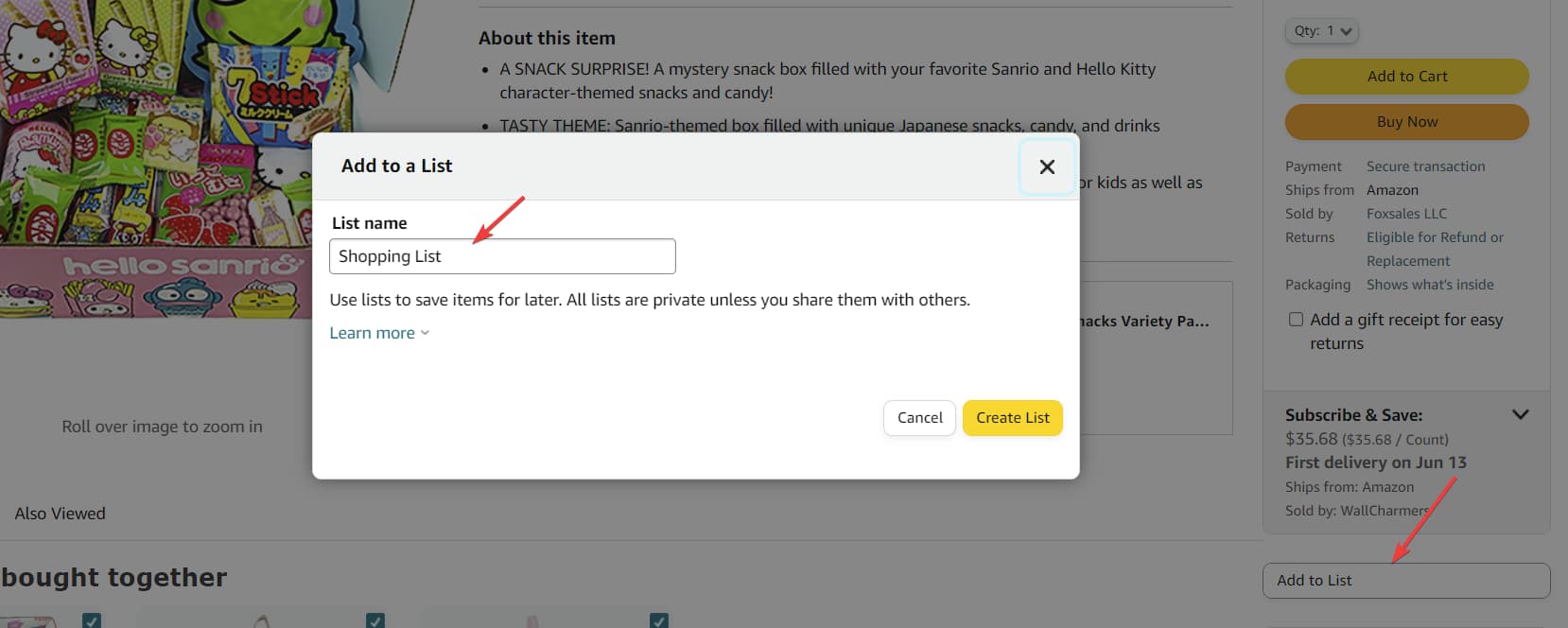
Deleting a Wishlist on Amazon
To remove a wishlist, go to the list’s main page and click the Manage this List link. To remove items from your wishlist, click the corresponding button. The owner will see a confirmation prompt to make sure they really want to do this. If you choose “Yes,” the list will be removed instantly. Deleted wishlists cannot be restored at this time.
See Also:
Can You Share a Wishlist on Amazon?
There are two methods for sharing one’s wishlist. The owners have granted unrestricted access to the list by making it publicly available. Alternatively, you can send an email to everyone on the list by selecting the “Share with Friends” link that appears when you mouse over the name of the list. The list’s creator can then select recipients from their address book or enter their email addresses manually. The pop-up window will also feature share options for Facebook, Twitter, and Pinterest.
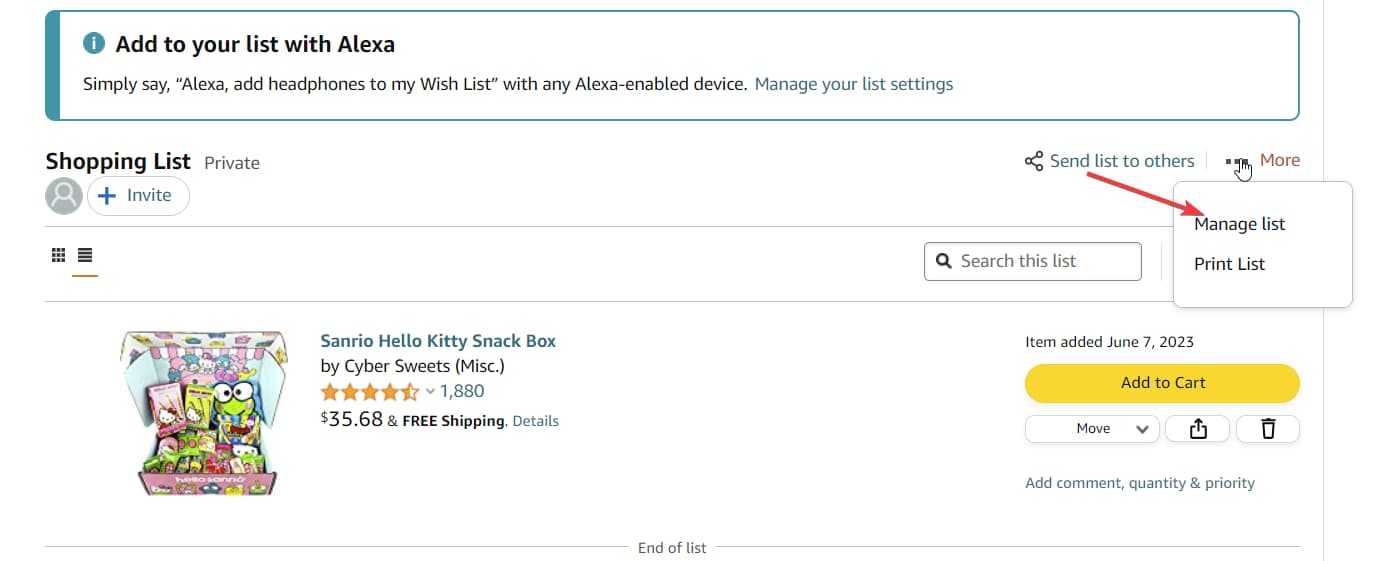
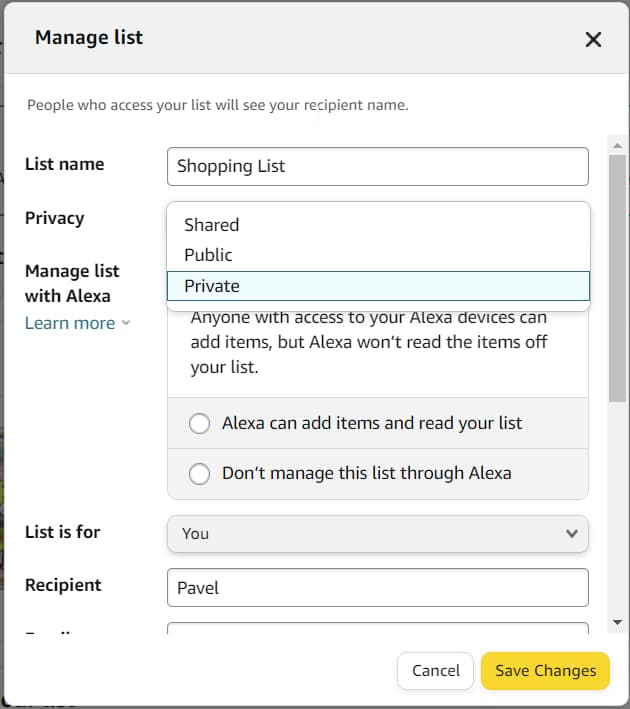
Finding a public wishlist
If the List owner has configured their List to be viewable by the public, it is easy to find. All you have to do is:
- Select “Registry” from the main menu.
- The option to “Find a registry or gift list” will appear.
- Simply type in the name of the lucky recipient here.
- Pick a category for your gift registry. The drop-down menu contains the applicable choices.
- You can access the list by clicking the Search button.
How Can a Wishlist Help Out Amazon Sellers?
You may be wondering what good this wishlist will do you, but Amazon stores can use it for all sorts of research and analysis purposes. How? Read on!
Analyzing the customers
The Amazon wishlist is a powerful tool for customer analysis that can complement Amazon A+ Content and similar features to help you take your store to the next level.
Social media contests and games of all kinds can be used to encourage potential customers to engage with your brand and spread the word. Making surveys on how people feel about your items is another great way to get them talking and sharing. While waiting, be sure to track key performance indicators like eCPM, conversion, engagement, etc.
In turn, this helps you better promote and enhance the quality of your items by catering to the wants and needs of your clientele.
Receiving better alerts
Price is a major consideration for consumers when making purchases. Notifications of price cuts, discounts, or holiday vouchers may encourage immediate purchases from clients who have been on the fence owing to high prices.
Getting better ideas for products
The Amazon wishlist is used by certain vendors as a source of products to market. Sellers can view the most popular items on Amazon by clicking on this link. And so on; comparing prices and features might help you choose what to offer to customers.
Researching products
Use the search term “Amazon Most Wished for” to peruse Amazon’s lists for inspiration on developing products for specific markets. Use this helpful tool to quickly identify the top-searched items on Amazon right now.
Attracting more customers
You can open up access to the Lists so that more people can use them. As a result, more and more people will start coming into your shop. As a result, you’ll be able to increase sales and patronage.
You may relax knowing that running out of goods won’t cause you to lose consumers. The item can be added to the customer’s Lists for later purchase. When the item becomes available again, you can let them know through Amazon’s in-stock notification service.
Marketing your goods better
Helps you make wise choices. Information is critical for making significant choices. Using wishlists, you can learn more about the items that customers have their eye on but don’t end up buying. It’s possible to increase sales by modifying the product’s marketing strategy or its price.
Improving customer relations
Increases interaction with your brand and facilitates a closer, more personal relationship with your clientele. Customers are more likely to return to your listing to follow up on saved items. As a result, you and the customer will have an instant bond.
What Benefits Do Customers Get From Wishlists?
Customers can benefit from List’s list-making capabilities. Amazon Lists provide a number of advantages to their users. The List serves as a shopping list for consumers. As customers browse Amazon, they can add items one by one to the List.
- Whether it’s a wedding, a new baby, the holidays, a birthday, etc., you can make a shopping list or a present list.
- Customers can use Lists to stay abreast of product price changes by adding alerts for things like when a product’s price drops. As an added bonus, Lists makes it simple to compare costs among retailers.
- Shoppers can collaborate with friends and family by exchanging wishlists and gift registries. They can use it as a reference when shopping for the List-holder as a gift.
- When you make a purchase on Amazon, the item(s) will be removed from your List automatically. In this way, unnecessary duplicate purchases can be avoided.
- Customers not only have the option of adding a specific product, but also their own ideas. If a consumer adds “shirts” to their list, for example, that person may feel inspired to give the List creator a shirt.
Summed Up
We hope this article helps answer the question, “What is a wishlist on Amazon?” wishlists on Amazon can give vendors valuable information about their customers and the things they’re interested in buying. When purchasers give people exactly what they want, they cut down on waste and simplify the gift-giving process for everyone involved.
By the way, are you doing research on how to create a business empire on Amazon? That’s an admirable goal, but have you thought about funding your business yet? Capital is hard to come by for small businesses, especially online, and if you don’t have an investment to start things off, you’ll have a hard road to climb.
Luckily, we at PIRS Capital have a history of financing small businesses and helping them find their footing. It’s the right thing to do, and we would be more than happy to help you out as well! Our terms are fair and we are happy to answer all your questions about our services. Contact us today!

I work with companies that sell products on platforms such as Amazon, Shopify, Walmart, Ebay, Etsy, etc. I understand that every business is unique and thats why I form genuine relationships with owners so I can help them reach their goals and find success through our working capital solutions.
