There are lots of advantages to using Amazon’s digital services, namely: convenience, variety, and competitive prices. But Amazon has a bunch of digital services, which can make managing them and maintaining proper subscription hygiene difficult. If you use a lot of Amazon’s different digital services, it’s important to carefully review your subscriptions regularly so that you can make sure you aren’t being charged for services you aren’t using without realizing it.
If you’re confused about why you’ve received a mysterious Amazon charge for “ Amazon digital svcs AMZ, ” this article will help you figure out what your digital services charges are for and how you can manage them.
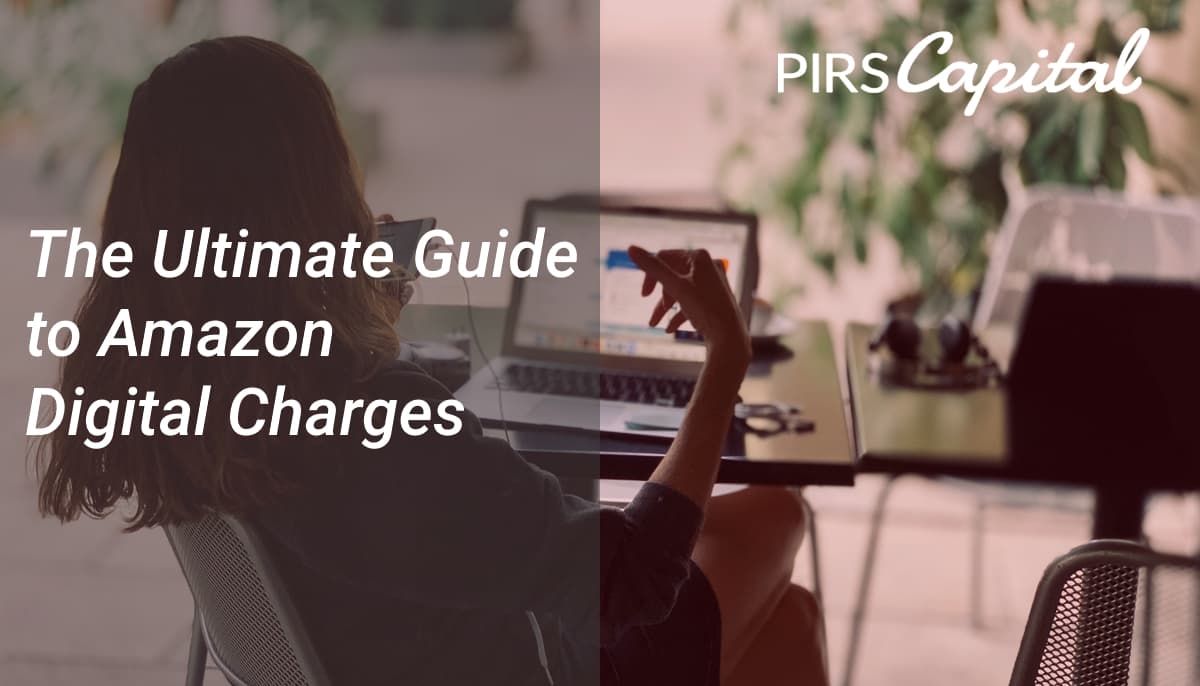
Amazon’s Diverse Digital Services
Valued at over one trillion dollars, Amazon is one of the world’s largest companies. This is thanks, in no small part, to its extensive range of services and products.on offer to its customers. Before diving into the Amazon digital charge , it’s essential to learn about the digital services that Amazon offers, as these are where charges originate.
Amazon Digital Services are the different digital content services that it offers as part of its electronic commerce business, including music, movies, professional software, and video games. Here’s a quick rundown of some of Amazon’s most popular digital services:
Common Amazon Digital Service Costs
The charge amount depends on the specific service used, with common examples including:
- Amazon Prime — $119/year
- Prime Video — $14.99/month (included in the Amazon Prime subscription)
- Amazon Music — $8.99/month or $79/year
- Kindle Unlimited — $9.99/month
- Amazon Cloud Drive — 1 TB for $6.99/month or $59.99/year, and 2 TB for $11.99/month or $119.98/year
- Audible — $7.95/month
- Kids+ — $4.99/month
These are merely a few instances of digital Amazon charges . The cost for the service you choose will be explicitly stated so be sure to review the cost before you subscribe or make a purchase. Occasionally, an unexpected Amazon digital charge may arise due to Amazon digital downloads.
Amazon Digital Charges Explained
An Amazon digital charge is a fee that Amazon charges its subscribers for using one of the digital services mentioned above. In your Amazon account, you can open the Your Digital Orders page to view the payment details for all your Amazon digital service charges.
Most of these services offer free trial periods, ranging from 30 to 90 days, after which your account will be charged automatically for continued use. This is known as an auto-renewal payment, enabling you to continue using the service without manual transactions. Therefore, it’s crucial to ensure that you have enough money for the transaction. Amazon Prime members get some discounts for —or even totally free access to— select digital services.
These charges typically get reported on credit card statements as “Amazon Digital Svcs” or “ Amazon Digital Svcs AMZ ” on your credit card statement and can range from $0.99 to $119. Unknown Amazon charges are usually either Amazon Prime payments, digital service payments, Amazon Pay transactions, or bank authorizations. If you don’t want to continue a service, make sure to disable subscription auto-renewal.
Understanding The Types of Amazon Digital Charges
Amazon charges are mainly divided into two categories: subscription charges cater to 樂威壯
services requiring ongoing payments, like Amazon Prime, Prime Video, Amazon Music, or Kindle Unlimited; meaning you pay a monthly or annual fee to use them. Meanwhile, one-time charges apply whenever you’ve purchased additional digital content for one of Amazon’s digital subscription services such as movies or e-books, for Prime Video and Kindle Unlimited, respectively.
See Also:
Preventing Amazon Digital Charges
To prevent receiving an unexpected Amazon digital charge , consider the following tips:
- Cancel or unsubscribe from any services you’re not using
- Keep the email address on your Amazon account up-to-date
- Contact Amazon for a refund if charged for an unwanted service
- Disable one-click shopping options
Managing Your Amazon Digital Subscriptions
To find an Amazon digital charge , you can check your credit card statement or the Amazon website or app. If you’re unsure about an Amazon digital charge , you can check your account on the Amazon website under the “Accounts & Lists/ Orders / Digital orders” tab or “Accounts & Lists/Memberships & Subscriptions.”
How Can I Check My Amazon Digital Services Transaction History?
Follow these steps:
- Sign into your Amazon Pay account.
- Go to “Check Amazon Pay Orders.”
- Click “Details” to see more details of a specific order.
The “Your Digital Orders” section lets you view payment details such as the date and service charged for all your Amazon digital service charges. You can open the “Your Transactions” page to go over a full account of your complete Amazon transaction history.
Reviewing these pages will help you identify any monthly or annual subscriptions for digital services you may not be using that you may have accidentally signed up for.
How To Cancel Amazon Digital Services
If you find that you’re not using a particular service or want to cancel it, here’s how to manage your subscriptions:
- Log in to your Amazon account.
Visit https://www.amazon.com/your-account/ to access your Amazon account - Hover over the “Accounts & Lists” tab in the top right corner, and click on “Subscriptions and Memberships.”
- Here, you will see a list of all your current digital subscriptions.
- Click on the subscription you wish to cancel or modify.
Next to the subscription you’d like to cancel, select Manage Subscription - Choose “Cancel Subscription” or “Change Subscription” based on your preference.
Disputing an Amazon Digital Charge
Some common reasons for digital charges showing up on your Amazon Pay or bank statement include:
- An automatically renewed membership or subscription
- An online order placed by a family member, friend, or coworker who knows your credit card information
- There may be other cards linked to the bank account
In most cases, there’s a logical explanation behind unexpected digital charges. If you have an Amazon account, You can monitor your Amazon Pay transactions through the Amazon platform.
If you disagree with an Amazon digital charge , you can try to reach out to customer service to resolve the issue. However, it’s essential to remember that, when it comes to digital charges, Amazon has the final say so you may not always get your money back.
Refunding Amazon Digital Charges
If you think you’ve been incorrectly charged for an Amazon digital service, you can request a refund by following these steps:
- Open the Amazon website.
- Click “Your Account.”
- Click “Your Orders.”
- Click “Digital Orders.”
- From here, you should be able to locate the order for the Amazon digital charge you want to refund.
Click “Order Details” for more information. - Click “Request a refund” or “Contact us” to initiate the refund process.You can contact Amazon customer service to request a refund via phone or chat.
Depending on the digital service and the reason for your refund, you may be eligible for an instant refund. Note that, not all charges may be eligible for a refund according to Amazon’s refund policies regarding specific digital services.
The best way to prevent being unnecessarily charged for Amazon digital services is to read through the service policies before opting for any digital service, and by familiarizing yourself with Amazon’s refund policies to understand the conditions under which you can request a refund.
Final Thoughts
Managing your Amazon digital service subscriptions can be confusing and tedious, but with some know-how, you can prevent unexpected Amazon charges to your account. Regularly review your transaction history and bank statements, and remember to cancel unwanted Amazon digital services before they renew. Remember, you can always reach out to customer service if you need help with an unknown digital charge. If you need help with dealing with unexpected expenses for your e-commerce business, whether they’re related to Amazon digital services or not, then you can reach out to PIRS Capital.
If you’ve had an issue with a mysterious or mistaken Amazon digital charge let us know in the comments below! We’d love to hear about how it went!

I work with companies that sell products on platforms such as Amazon, Shopify, Walmart, Ebay, Etsy, etc. I understand that every business is unique and thats why I form genuine relationships with owners so I can help them reach their goals and find success through our working capital solutions.
