Amazon is one of the most popular online shopping destinations in the world, with millions of customers placing orders every day. With all these orders, it’s understandable if you’d like to keep some of your purchases private. Maybe you don’t want your significant other to see what you bought them for their birthday, or perhaps you don’t want your friends and family to know you’re buying something you’re embarrassed about. Whatever your reasons, if you’re asking “How do I hide my Amazon history?” then just read on.
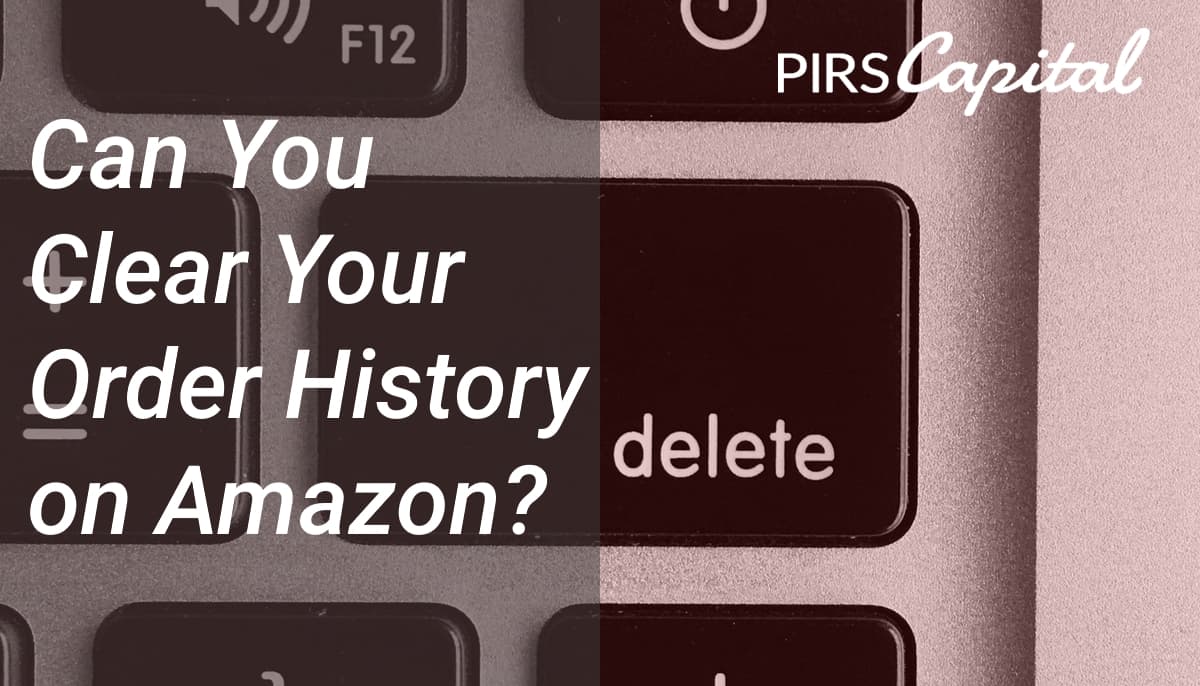
Is It Possible to Delete Your Amazon Order History?
While there are steps you can take to hide your Amazon order history, it is not possible to delete the history entirely without deleting your account. But with the following methods, you can keep your purchases and browsing activities as private as possible.
Archive Your Orders
The easiest way how to remove your Amazon order history is to archive your orders. Archiving removes the item from your default order history page, making it invisible to anyone who views your orders. To archive an order, simply go to your “Orders” page, find the item you want to hide, click on “Order details,” and then select “Archive order.” Keep in mind that you can only archive orders that have been shipped or fulfilled.
Use Amazon Household
If you share your Amazon account with family or friends, you may not want them to see your order history. Amazon Household is a feature that allows you to share your Amazon Prime benefits with up to two adults and four children. It also lets you create a separate profile for each household member, which includes their own order history. This means you can keep your order history separate from others on your account, even if it isn’t possible to delete Amazon purchase history .
Use a Separate Amazon Account
This takes the previous step a little further. If you don’t want to share your Amazon account with anyone, the easiest solution is to create a separate account. You can do this by going to Amazon’s homepage and selecting “Account & Lists” from the menu. From there, select “Your Account,” and then “Amazon Household.” Click on “Add Adult,” and follow the prompts to create a new account. This account will have its own order history, separate from your original account.
Use an Amazon Locker
If you’re concerned about someone finding your package before you do, or you simply want to keep your purchases hidden from others in your household, consider using an Amazon locker. These lockers are located in public places, such as convenience stores and grocery stores, and allow you to pick up your Amazon orders at a location that’s convenient for you. This way, you can receive your packages without anyone else knowing what you ordered.
Use an Amazon Gift Card
If you don’t want to use your credit card or debit card to make a purchase on Amazon, you can use an Amazon gift card instead. This is a great option if you want to keep your purchase private, as it won’t show up on your credit card statement or in your Amazon order history. You can buy Amazon gift cards at many retail stores, or directly from Amazon’s website.
See Also:
Use a Private Browsing Mode
If you’re concerned about someone else accessing your Amazon account from the same device, you can use a private browsing mode. This will prevent your browsing history and cookies from being saved, which means no one else will be able to see your Amazon order history. To use private browsing mode, simply open a new window in your browser and select “Private” or “Incognito” mode.
Use a VPN
A VPN (virtual private network) can help protect your privacy by encrypting your internet traffic and masking your IP address. This can prevent your ISP (internet service provider) from tracking your online activity, including your Amazon purchases. There are many VPN services available, both free and paid. Just make sure to choose a reputable provider that doesn’t log your activity.
Delete Your Amazon Browsing History
You can clear your Amazon browsing history completely, or you can select certain items to remove from it. On your Browsing History page click “Remove From View” on any item that you’d like to delete from the history. Alternatively, you can press the “Manage History” dropdown menu; from there, you can turn your browsing history on or off and even remove all items from view. While this isn’t the same as deleting shopping history on Amazon , it’s a way to keep what you’re searching for private.
Delete Your Amazon Account
If you’re really serious about keeping your Amazon purchases private, you can delete your Amazon account. This will permanently delete all of your data, including your order history, saved addresses, and payment information. Keep in mind that once you delete your account, you won’t be able to retrieve any of this information, so make sure you have backups if you need them.
In conclusion, there are many ways to hide your Amazon order history , and the method you choose will depend on your specific needs and preferences. Whether you want to keep your purchases private from family members, coworkers, or just your own curiosity, these tips can help you maintain your privacy and control over your online shopping. Remember to always be cautious when sharing your personal information online.
Keep an eye on the PIRS Capital blog for more Amazon-related guides and articles!

I work with companies that sell products on platforms such as Amazon, Shopify, Walmart, Ebay, Etsy, etc. I understand that every business is unique and thats why I form genuine relationships with owners so I can help them reach their goals and find success through our working capital solutions.
