eBay Purchase History
This tutorial will assist you in reviewing your eBay purchase history, complete with details on order tracking and guest order monitoring.
Occasionally, there’s a need to verify past orders, whether it’s for a return or substantiating a purchase. Accessing your account under My eBay Summary is a convenient way to achieve this for my last order at eBay. However, be mindful of constraints on viewing older data; long-term purchase data may require independent recordkeeping.
If your next refund hinges on recovering your purchase history, keep reading!

Understanding My eBay Purchases History
If you want to keep track of or remember items you’ve bought or won on eBay.com, your purchase history is the perfect place. For whatever reason, you might need to review items you’ve bought for details like price, order status, and estimated delivery date. Your eBay purchase history contains all your past orders from the last three years and helps you manage them. An item will only appear in your order history if you were logged into eBay when buying or winning it. Guest purchases won’t show up.
Viewing My eBay Purchases History via the Website
Follow these easy steps to see your eBay login purchase history on the eBay website:
Sign in to your eBay account.
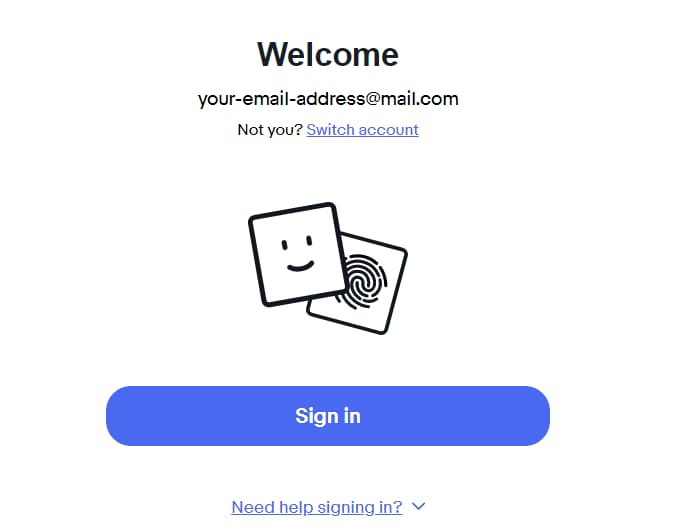
Click “Summary.”
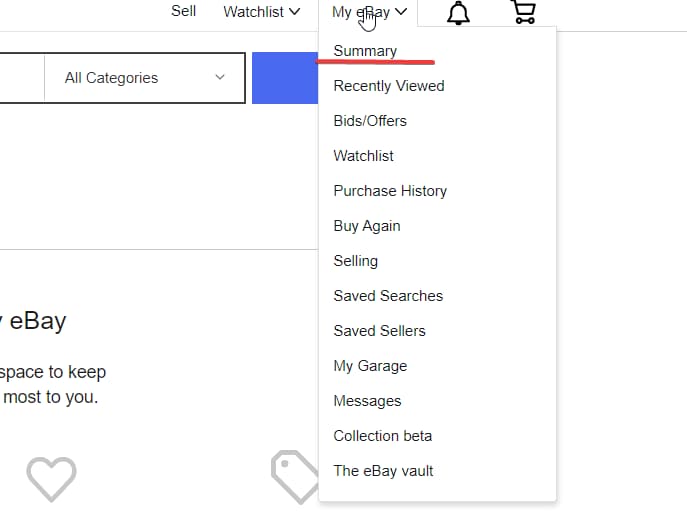
Click “Purchases” to search eBay purchase history from the past three years, where you can find specific order details.
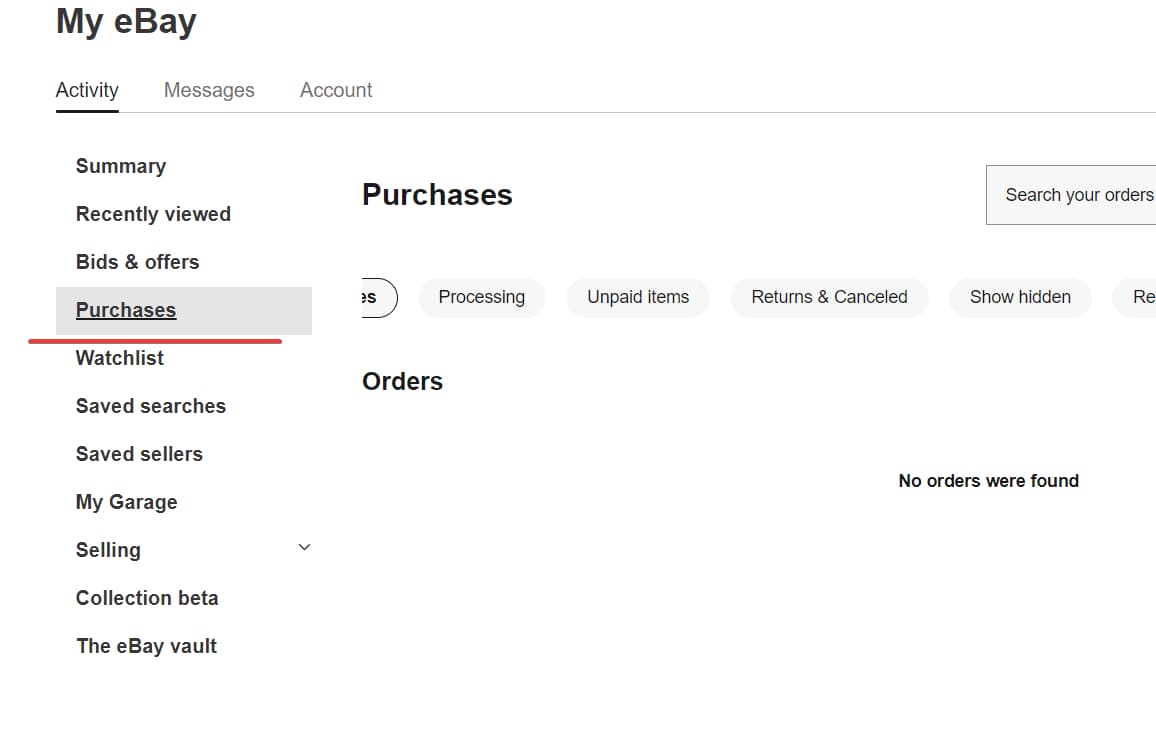
Once the seller ships your item, you can view the order history. Click the tracking number to see carrier information.
Viewing eBay My Orders History through the eBay App
Download the app for your mobile device, if you don’t already have it installed.
Open the eBay app and sign in.
Tap “My eBay” next to the Home icon on the screen’s bottom.
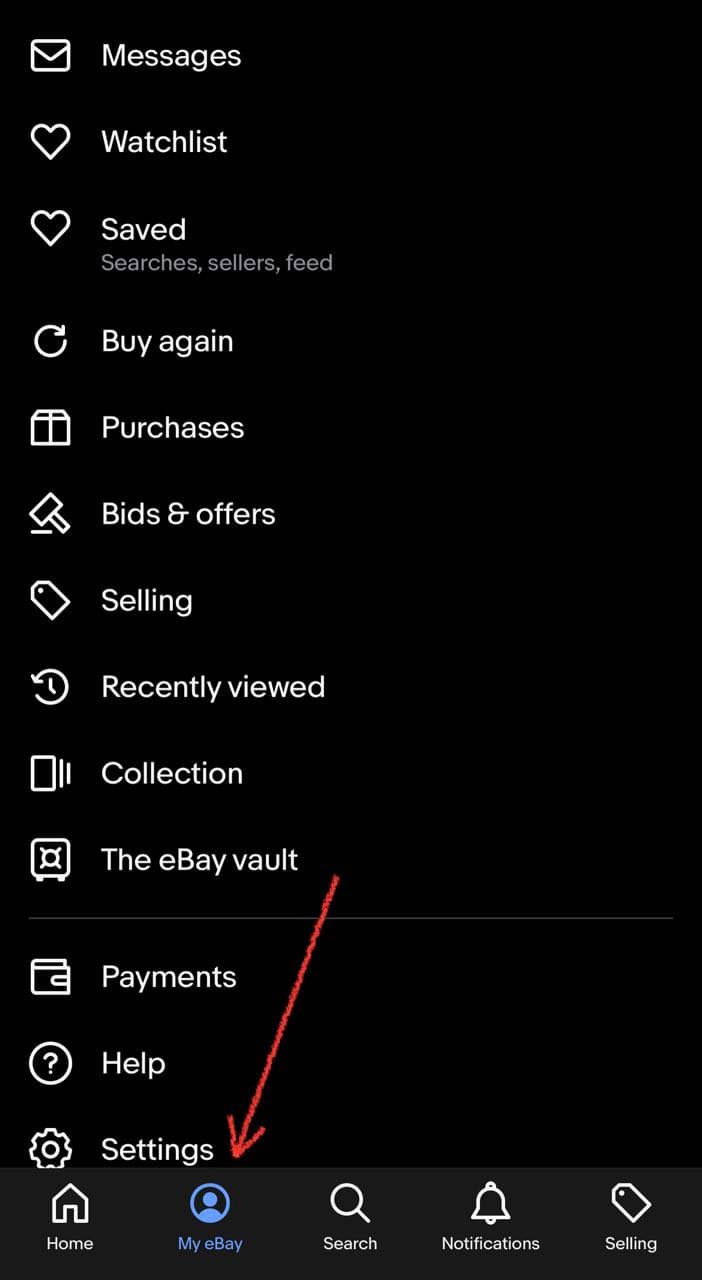
Tap “Purchases” from the My eBay menu.
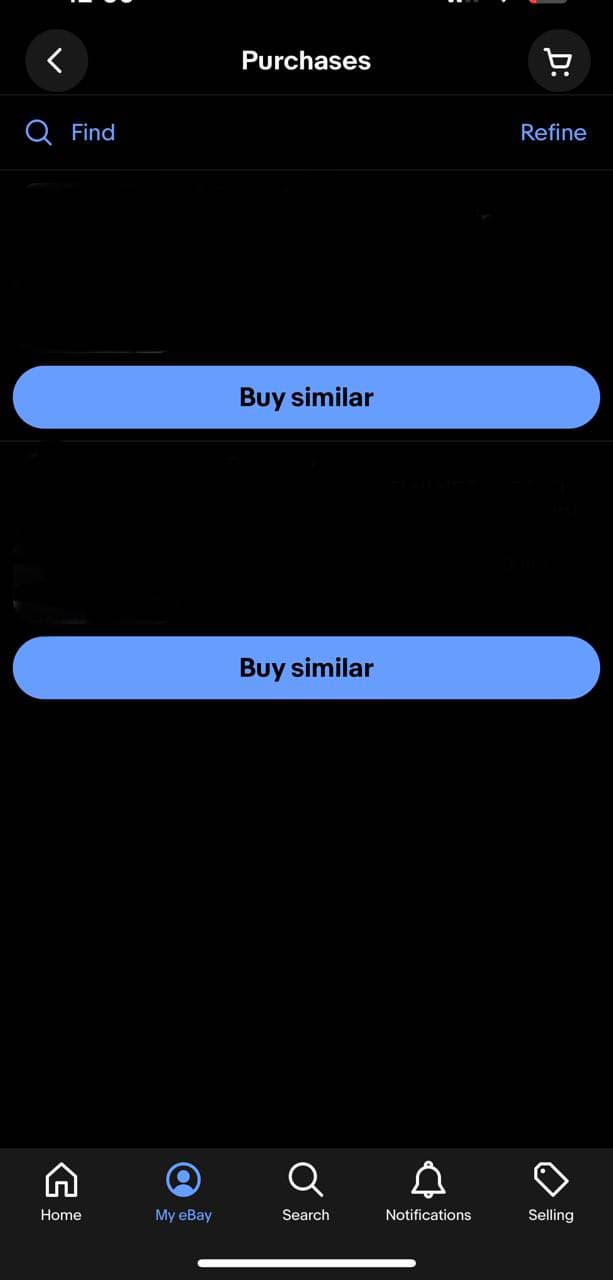
After tapping “Purchases,” you’ll see your eBay Purchase history.
- Tap “Order details” to view specific order information.
- Use the “Refine” option to filter the orders displayed.
- To search for a particular order, tap “Find” and then type the order details (e.g., product keyword).
Why Can’t You See Some Previous Orders on eBay?
There are three primary reasons why a specific order might not be visible:
- Guest Order — Items bought as a guest won’t show up in your Purchase history. To track a guest order, check the email eBay sent you with the order confirmation.
- Listing May Have Violated eBay Policy — If a listing violates eBay’s policies, it may be removed. If you’ve already ordered and paid for a deleted listing, eBay will email you with instructions on how to proceed.
- Order Exceeds the Three-Year Limit — eBay only displays eBay recent purchases from the last three years. If you bought the item more than three years ago, it won’t appear in your purchase history.
See Also:
Other Ways to View Your eBay Purchase History
If you want to see your purchase history beyond three years or can’t find a specific item, try these three helpful alternative methods.
PayPal and Online Wallets
If you use PayPal or other online wallets for your eBay purchases, you can check your wallet history for transactions dating back to any time. Download a statement of transaction activity from PayPal for up to the past seven years. Visit this support page for more information. Gather all transactions and record them in an Excel spreadsheet to keep your records organized.
Email Notifications
Each time you buy something on eBay, you receive an email notification. To consolidate your records, archive these emails in a dedicated folder on Gmail or export them to an Excel spreadsheet. If you can’t find an item in your Purchase History, search your inbox for the corresponding email.
Request Data from eBay
Lastly, you can request data directly from eBay, essentially asking them for “my eBay purchases list.” Go to the My eBay Account tab, then under Personal Info, click on ‘Request your eBay data’. This request will include your full eBay purchase history since you created an account. It may take a few days for the data to be ready for download.
Hiding and Unhiding eBay My Account Purchase History
You can’t permanently delete items from your eBay My Account purchase history, but you can hide purchases made within 60 days.
Hiding eBay Purchases
To hide a specific purchase:
- Click the “More actions” button.
- Select “Hide item”.
- If you accidentally chose “Hide item,” select “Undo.”
Unhiding eBay Purchases
To unhide previously hidden purchases:
- To unhide previously hidden purchases:
- Go to Purchase history; you’ll see two buttons labeled “Not hidden” and “Hidden.”
- Click the “Hidden” button to display all your hidden items.
Tracking eBay Orders
Track orders via your Purchase history page by following these steps:
- Log in to your eBay account then click “My eBay”.
- Select “Purchase history” from the menu.
- Find the order you want to track. Its status will appear next to its image, indicating whether it has been shipped or delivered.
- Click the tracking number for more detailed information, such as carrier info, current location, and estimated delivery date.
Tracking Guest Orders on eBay
To track a guest order, check the confirmation email sent to the address used during checkout.
- Log in to the email address used at checkout.
- Find the guest order confirmation email, which has a subject line starting with “Order Confirmed.”
- Open the email and click “View order details,” then “Show shipping details.”
- Review the delivery status bar for details like delivery company, tracking number, and current location.
- Optionally, click “Contact seller” if tracking information is missing and confirm with the seller if they will provide the tracking number.
Accessing your My eBay purchases list is helpful for returning items, resolving disputes, or contacting sellers. This guide has gone over how to view your eBay Login purchase history through the website and the app, as well as alternative methods to access older eBay My Orders via online wallets, email, and directly requesting the information from eBay. If instead of buying, you’re interested in trying your hand at selling on eBay as an e-commerce business, you can get started with help from PIRS Capital.

I work with companies that sell products on platforms such as Amazon, Shopify, Walmart, Ebay, Etsy, etc. I understand that every business is unique and thats why I form genuine relationships with owners so I can help them reach their goals and find success through our working capital solutions.
