A gift card is similar to a debit card in that it has a predetermined balance that can be used for a range of different purchases. General-use prepaid gift cards are not associated with any one business and can be used to withdraw cash from ATMs in addition to making purchases online or in-store.
Online or in-store, gift cards are always a good thing to have. Gift cards can be purchased to give them as presents, or they can be earned as a reward for regular purchases. Avoiding penalties or losing a gift card due to expiration requires knowing how they operate and where they can be used. It’s also crucial to be on guard against gift card scams, which tend to increase around the holidays when more people are likely to buy and use them.
Now, are you in possession of a Visa gift card or two and don’t know what to do with them? Well, these cards are redeemable on the Amazon marketplace. But does Amazon accept Visa gift cards? Absolutely, they do! If you’ve had your sights on that one thing you wanted to buy but didn’t have the funds for, those gift cards are about to come in real handy now! This quick tutorial will show you how to make the most of your Visa gift card to shop at Amazon. Let’s get started!

Why Should You Use a Gift Card?
Before we delve into the various ways you can use a gift, let us examine why you should be using them in the first place. Not only are they a good alternative to cash, but they are even better in some ways. Some of these are listed below.
1. They make for great gifts
If you’re at a loss for a present but still want to show your appreciation, a gift card is always a safe bet. When you give someone a gift card, they can use the money toward whatever they like.
A gift card eliminates the risk of buying something someone already has or doesn’t need. To add a special touch, you can select the type of gift card to send. You are not limited to just one type of gift card when selecting a present for someone.
2. They are better during discounts and sales
It might be difficult to keep track of when a certain item goes on sale amid the chaos of Black Friday, Amazon Prime Day, the holidays, and other sales events. Gift cards can be saved as an alternative form of currency in anticipation of a deal on a desired item. Gift cards are great since you can plan ahead to make sure you always have enough money for the next purchase.
3. They help you maintain a budget
One strategy to keep your spending in check is to make use of nothing but Amazon gift cards. Establish a shopping limit on Amazon that you will adhere to every month. The use of gift cards solely on online marketplaces is one of the most effective ways to cut costs and save money.
And with that out of the way, let’s look at all the different ways you can use a Visa gift card on Amazon!
See Also:
How to Use a Visa Gift Card on Amazon
It may appear complicated to use a Visa or Mastercard gift card at an online store like Amazon, but the process is actually rather simple. You need merely switch to a different mode of online payment. Having a credit or debit card on file will also speed up the procedure.
Prepaid cards and Visa gift cards can be used in one of two ways on Amazon:
- One option is to add the amount to an existing Amazon.com.
- Second, please consider accepting Visa gift cards as a form of payment.
All other prepaid cards that Amazon recognizes can be used in the same ways as a Visa gift card.
Adding a Prepaid Gift Card to your Amazon Balance
Follow these steps to add a prepaid card, such as a Visa gift card, to your Amazon gift card balance so that you can use it to make purchases online:
- First, log into your Amazon account.
- Next, either click the Account option under Your Account from the dropdown menu or hover over the Account & List tab in the top right corner of the page.
- Click on Your Payments.
- Go to the Rewards and Balances tab. You will see the Amazon Gift Card option there. Click it.
- After that, click Reload your Balance.
- Write down the amount of money there is on your gift card and click Buy Now. Please make sure that you enter the exact amount in dollars.
- Go to the Add a Payment Method tab. Select the Add Debit or Credit Card option.
- Add the Visa card details like: Card number, name, CVV or security code, and expiration date.
If you’ve done all that properly, Amazon will add your gift card balance without issue.
Directly Using a Gift Card
Don’t have the patience to deal with all the above steps? No problem! Here’s how to make purchases on Amazon with a Visa gift card.
- Get into your Amazon profile.
- To access your account information, select Account from the Your Account submenu. You may also get this information by clicking the Account & List option in the page’s upper right corner.
- Select Your Payments from the tab.
- Find Cards & accounts and click Add a payment method.
- Select Debit or Credit Cards.
- To use a Visa gift card on Amazon, you must enter the card’s details (cardholder name, card number, expiration date, and so on).
- Select the option to Add, then sit tight for approval.
If you’ve spent all of your prepaid Visa gift card funds and need to make a payment, you can visit the “Payment Method” page and enter a new card number or bank account information.
Getting Rid of a Visa Gift Card as a Payment Option
Once you’ve used the money from the gift card, you’ll need to remove it from the list of payment methods. Follow these steps:
- The first step is to get into your Amazon profile.
- Under Your Account, select the Account link. Hovering the cursor over the Lists and Accounts sub-tab also makes this accessible.
- Go to Your Payments, as before.
- Click on the payment method (in this case, the gift card), and click on Delete.
- Just as a precaution, Amazon will ask you to reconsider. You need to click on Confirm Delete to tell them you’re sure.
Please remember to delete a gift card as soon as you exhaust all the money it has. You don’t want to mistakenly use it afterward and incur a debt trap.
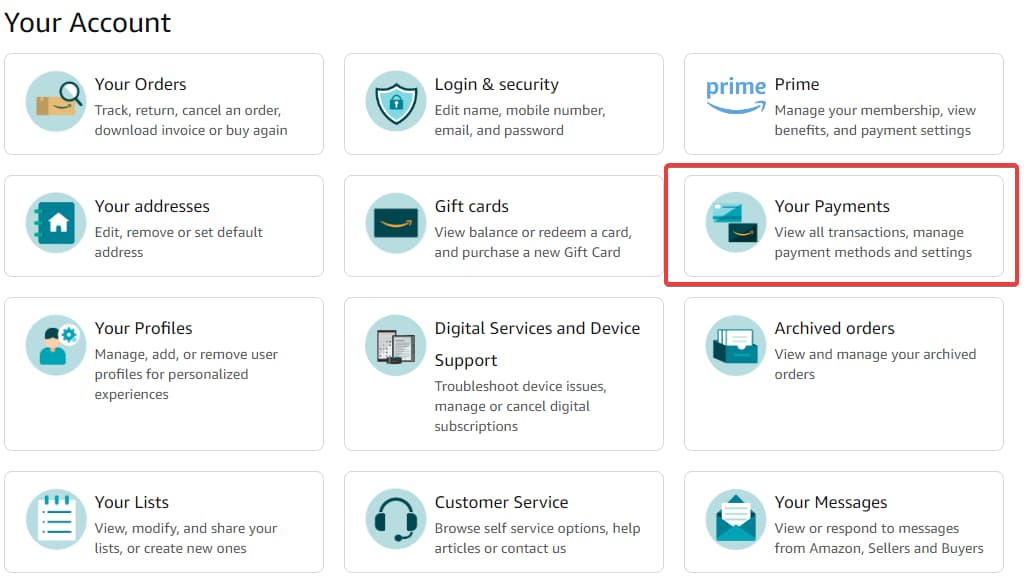
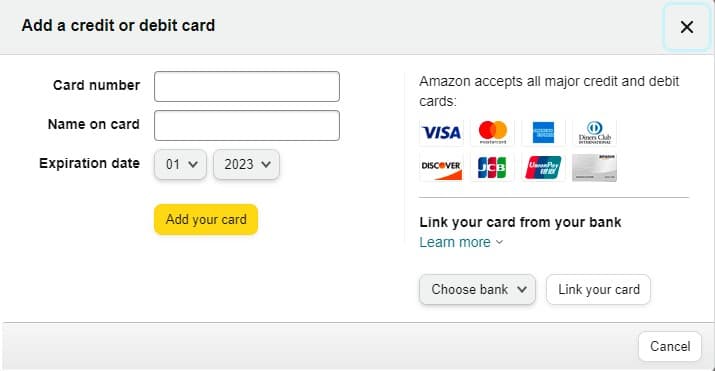
Before You Leave…
Now that you know how to use a Visa gift card to its fullest potential in your Amazon endeavors, you’re no doubt looking to try it out firsthand as soon as possible. That’s great, and you should, but there is something we would like to tell you before you leave the site. You see, while Visa gift cards are a great means of budgeting and staying within your means, and they will help cut down costs greatly if you want to start your business, it’s only a finite amount.
Starting a business requires capital and we at PIRS Capital have built our reputation on providing easy capital to any business-minded folks looking to start out on their own. If you’re looking to start a business, we offer a way. Contact us to know everything we have to offer you and help you get started on the way to becoming a successful entrepreneur. Reach out today! It’ll be the best investment you’ll make!

I work with companies that sell products on platforms such as Amazon, Shopify, Walmart, Ebay, Etsy, etc. I understand that every business is unique and thats why I form genuine relationships with owners so I can help them reach their goals and find success through our working capital solutions.
