Communication with eBay buyers can take various forms, ranging from pleasant interactions with amazing customers to frustrating encounters with extremely difficult ones. Fortunately, for sellers seeking to maintain a positive selling experience, there is a solution: blocking troublesome buyers on eBay. By utilizing this feature, you can effectively shield yourself from future contracts with buyers who have proven to be a source of hassle and inconvenience.
This empowers you to focus on nurturing relationships with the majority of fantastic customers while ensuring that you never have to deal with the nightmarish ones again. Discover how to implement this invaluable tool and regain control over your eBay selling journey.
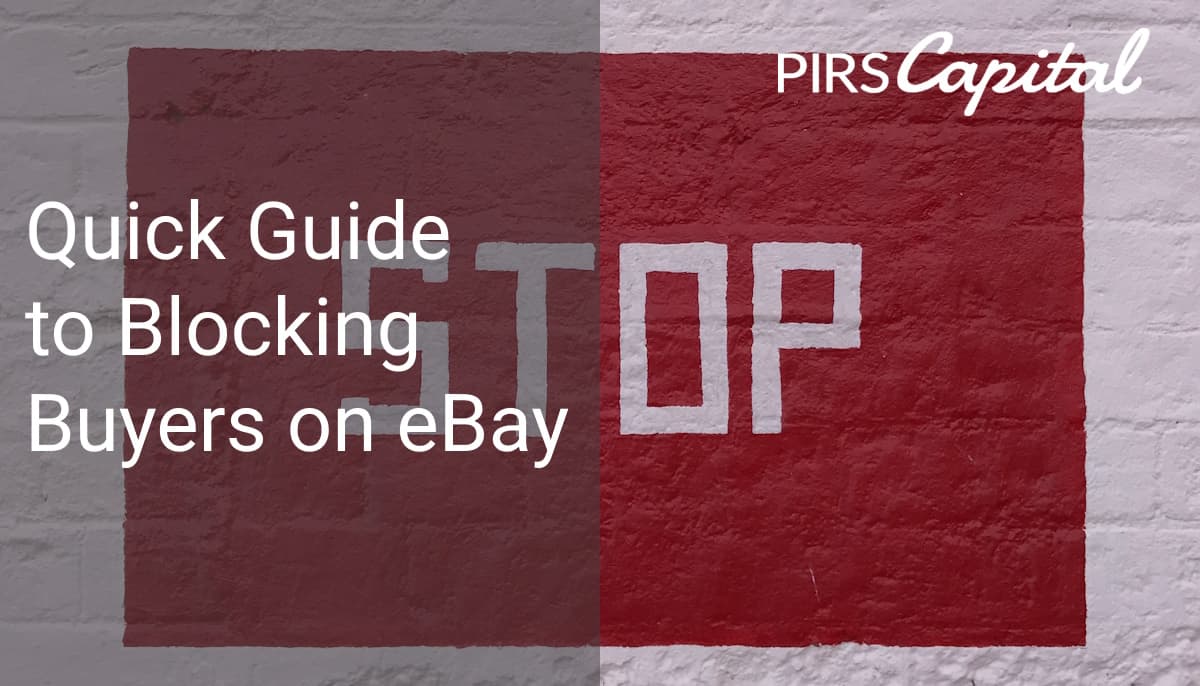
When Should You Choose to Block a Buyer on eBay?
You, the merchant, have probably dealt with more than a few customers that were more bother than they were worth. However, many customers will cause you some anxiety, which is par for the course when selling online. Remember that barring a buyer on eBay is a last resort and isn’t necessary in almost all situations.
Customers that take up more of your time than usual due to unusual requests or numerous inquiries both before and after a sale are best served by taking the high road and continuing to provide them with outstanding and courteous service. Don’t see this as wasted effort; instead, consider it an investment in a repeat customer who is more likely to rate positively and recommend your eBay store to others.
Keep in mind that clients who have had issues resolved to their satisfaction are far more inclined to purchase from your company again in the future.
So what brings a merchant to block a user on eBay?
- Fraud. Block the buyer and report the incident to eBay if you suspect fraud.
- Refusing to pay. Invoices that are consistently late are a drain on resources and could drive away serious consumers.
- The customer is a competitor. Even though it goes against standard practice in the market, this can occur. Don’t give a dishonest vendor the chance to ruin your company with phony purchases.
- Orders and bids are repeatedly canceled. You’re wasting time and money due to the excessive number of cancellations.
- Contemptuous or abusive treatment towards you. You and your staff should always come first, and you should never put up with disrespectful customers. You can also file a report against the buyer in accordance with eBay’s Abusive Buyer Policy, in addition to barring them.
Is There an Alternative to Blocking Someone on eBay?
Some interactions may annoy you, but that doesn’t necessarily mean you should block them. Without completely shutting down the purchasing option, there are additional actions you can take to maintain order. Visit eBay’s Seller Protections website to learn more about the safeguards eBay provides to its sellers, in addition to the information provided below.
Buyer needs must be specified
Using eBay’s buyer requirements, you can restrict your sales to only the kinds of customers with whom you feel comfortable doing business. You can avoid dealing with customers who are likely to cause problems during the transaction process. The risk of having to deal with undesirable purchasers is greatly reduced, making this a better option than simply barring them.
You may limit purchases from the following groups:
- Customers in high-shipping-cost nations
- Customers that routinely fail to make payments
- Customers that buy from you frequently but give you nothing but bad reviews
On the Buyer Management tab, you can choose which types of buyers you want to restrict in order to apply those restrictions. This could be based on location, age range, or any other category of buyers.
Make a report
If a buyer’s actions violate eBay’s rules, you can report them. If what you allege about the purchasers is true, your report will result in swift action. For the following reasons, eBay suggests you report buyers:
- They’re asking for an addition that wasn’t part of the description.
- The eBay return policy is being abused.
- They want you to continue the transaction off the eBay system.
- Misuse of the bid withdrawal system.
People that bombard you with messages but never make a purchase are annoying.
By filing a report, you may save the effort of barring customers and safeguard yourself and other sellers from potential troublemakers.
Use the help desk
If a buyer causes you trouble, try using eBay’s Resolution Center to solve the problem. If you think you can talk a buyer out of a problem, the Resolution Center is a good alternative. The only choices are to either report an unpaid item or reverse a transaction. If your seller performance level is at risk, you should report unpaid products using the Resolution Center.
Rectify your financial records
With eBay’s Automatic Defect Removal feature, you can fix any mistakes that were made when rating your item. If a buyer is proven to be at fault in a transaction or if there were other extenuating circumstances, you may be able to have blemishes erased from your credit report. Delivery delays or troubles brought on by eBay’s own infrastructure fall into this category.
See Also:
How Do I Block Customers on eBay?
None of the alternatives sound appealing? If you think blocking is your only choice, this is what you have to do.
Access the Block Bidders page
This section functions similarly to eBay’s control panel. It gives you a comprehensive view of your eBay customers. If you can’t find it, ‘Block buyer’ should be near the top of any eBay page under ‘Help & Contact,’ assuming you haven’t bookmarked it before. The initial result will also direct you to the right place.
Enter the purchaser’s username
Just about any potential purchaser that you don’t want to see your listings can have their user ID or email address entered here. If you are adding more than one, use commas to separate them.
According to eBay, this blacklist can include up to five thousand users. The ‘Restore list’ button next to the edit box allows shop owners to revert to a prior version of their list of banned customers.
Submit the list of banned customers
If you want to keep track of the usernames you’ve entered, make sure you click “submit” after you’re done. Your access will be granted if all of your usernames are correct. eBay will send you a notification if any of the credentials you entered are invalid, including usernames and email addresses.
Once you have a blocked buyers list on eBay, their names will show in the text field on the block bidder’s page. To unblock a customer, simply remove them from the list and then submit the updated version.
Prevent eBay shoppers from contacting you
Even if a user has been blocked, they can still contact you through the listing’s messaging system. Your eBay account’s buyer criteria page is where you may make these changes. The ‘Site Preferences’ section of your account is where you’ll find this.
If you select “Don’t allow blocked buyers to contact me,” the people in the eBay blocked buyers list won’t be able to get in touch with you. Customers who have been restricted from purchasing from you will no longer be able to use the “Contact Seller” button. Even if they’ve been prohibited, customers can still get in touch with you about whatever they bought from you in the past.
Final Thoughts
Now you know how to block pesky buyers. But to come to this decision, you must have dealt with a number of unpaid products, refunds, and other issues. Don’t worry if finances have taken a hit due to this unforeseen obstacle. This is precisely why capital assistance like PIRS Capital comes in handy. We’d be happy to walk you through your options; just give us a call!

I work with companies that sell products on platforms such as Amazon, Shopify, Walmart, Ebay, Etsy, etc. I understand that every business is unique and thats why I form genuine relationships with owners so I can help them reach their goals and find success through our working capital solutions.
