The eBay Sellers Hub is a user-friendly and all-encompassing web platform created specifically for eBay sellers. It’s a central repository for all the resources a seller needs to run efficiently, monitor key performance indicators, and improve their work.
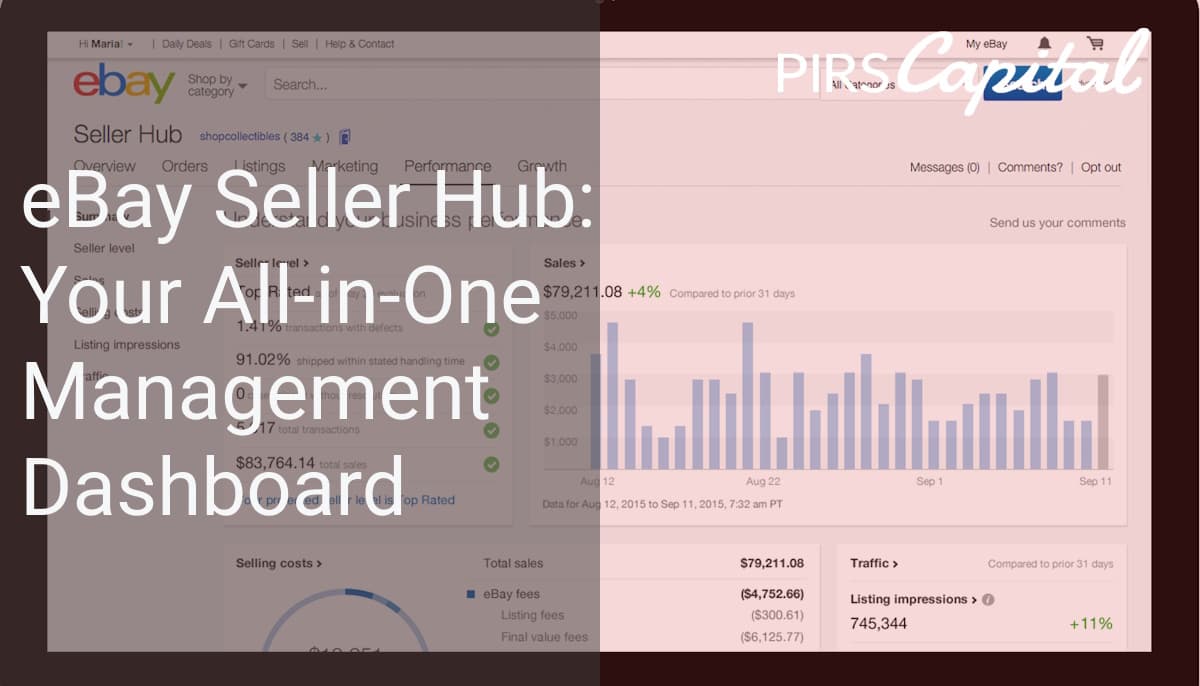
Accessing eBay Seller Hub: A Few Clicks Away
Logging onto your eBay account is the first step in accessing the eBay Seller Hub.
- Login: To get started, go to eBay’s website and enter your username and password to access your account.
- Navigation: After the eBay Seller Hub login, select the “Seller Hub” menu item. This feature is often accessible via the main menu’s “Settings” tab. It might have a name like “Seller Hub” or just be a dashboard icon.
- Click to Enter: If you select the Seller Hub menu item, you will be brought to your own individualized Seller Hub control panel.
Alternatively, you can directly access Seller Hub by typing the following URL into your web browser: https://www.eBay.com/sh/ovw
Exploring the eBay Seller Hub Interface:
When you first access eBay’s Seller Hub, you’ll be met with a clean, well-organized layout. While the specific style and layout may change over time, the following is a broad idea of what you may expect to see:
- Dashboard Overview: The primary dashboard section provides an overarching picture of all of your eBay selling operations. Sales, traffic patterns, and order volume are just some of the valuable data that could be presented.
- Navigation Menu: The navigation menu, which may be found on the left side of your screen, provides quick access to different parts of Seller Hub. Each of your listings, orders, promotions, and statistics will have its own dedicated tab.
- Customization Options: You will be able to rearrange widgets or areas of your dashboard to focus on the data that is most relevant to you, depending on the layout.
- Performance Metrics: Your seller performance measures may have their own area on the dashboard. This may include information such as your performance rating, defect rate, and other metrics.
- Recent Activity: A feed of recent actions pertaining to your store may be available in some versions of Seller Hub. New orders, messages from customers, and crucial updates are all examples of this.
- Alerts and Notifications: You may choose to prominently show alerts and notifications that pertain to your store’s performance, promotions, or policy changes.
- Quick Links: Depending on the design, you may have direct access to frequently used features or functions, such as listing creation, order management, or the use of a certain tool.
Keep in mind that eBay is always enhancing the quality of the site with new features and enhancements. This means that Seller Hub’s design and functionality could change over time. The primary goal of this hub, however, which is to serve as a centralized and user-friendly location from which to manage your eBay selling activity, remains unchanged.
If you’re an eBay hub seller in need of a consolidated hub from which to run your business, look no further than eBay Seller Hub. To get there, all you have to do is sign into your eBay account and head to the Seller Hub tab. When you log in, you’ll get a dashboard with a summary of your progress, quick links to the different features, and room to tweak the experience to your liking. Explore Seller Hub to gain access to the resources and information you need to improve your eBay selling methods and raise your sales.
Harnessing eBay Seller Hub: Empowering Your Dropshipping Business for Growth
Dropshipping is an exciting but fiercely competitive industry. You’ll need effective resources and methods to make your way around this environment and expand your dropshipping company. The eBay Seller Hub emerges as a potent ally, giving a set of tools to help you standardize processes, enhance listings, and ultimately scale your business. This in-depth tutorial will show you how to use the eBay Seller Hub to list your products and launch a successful dropshipping business.
Understanding eBay Seller Hub: Your Command Center for Dropshipping Success
The eBay Seller Hub dashboard is a streamlined platform for dropshipping business owners to manage their eBay operations from one location. Seller Hub is one location for all of the tools you’ll need to run your dropshipping business successfully, from monitoring sales trends to handling inventory and connecting with clients.
How to Use the eBay Seller Hub to List Your Items
The foundation of a prosperous dropshipping enterprise is accurate product listings. With the eBay seller page, everything is simplified and easy to use:
- Access the Listings Tool: Go to Seller Hub after logging into your eBay account. You can find everything you need to make and manage your listings in the “Listings” tab.
- Create a New Listing: Post a New Listing by selecting the “Create Listing” button. You may improve the effectiveness of your titles, descriptions, and other item features by following eBay’s listing recommendations.
- Provide Accurate Information: Include all information that is pertinent to the item you are selling. Included in this are the item’s title, description, high-resolution photos, brand, size, color, and any other pertinent details.
- Set Pricing and Quantity: Think about the competition, the cost of materials, and your desired profit margin when deciding on a pricing plan. Please let us know how many of each item are for sale.
- Shipping and Returns: Plan your delivery options, pricing, and refund/exchange procedures. Customer confidence is increased when they are made aware of the relevant shipping and return information.
- Preview and Publish: Make sure everything is correct before pressing the “Publish” button on your eBay listing. If corrections are needed, make them so the work is accurate and complete.
Scaling Your Dropshipping Business With eBay Seller Hub
Consider these tactics as you work to expand your dropshipping company:
- Diversified Product Range: Managing a wide variety of products for a variety of markets and tastes is a breeze with the help of Seller Hub’s listing tools.
- Efficient Listing Management: You can manage more listings with less effort thanks to Seller Hub’s one platform.
- Optimized Pricing: Your pricing plan should be optimized so that you can be as competitive and profitable as possible in the marketplace.
- Responsive Customer Communication: Using Seller Hub’s messaging features, promptly respond to consumer inquiries and messages. Customers appreciate it when businesses respond quickly.
- Inventory Control: Controlling stock levels and restocking in a timely manner is easy using Seller Hub’s inventory management features.
- Data-Driven Insights: Use the data and insights provided by Seller Hub to evaluate the success of your listed items. Take calculated risks in response to shifting market conditions and client tastes.
See Also:
- A Guide to Making an eBay Seller Account
- The Ultimate Guide To Flipping On eBay
- The Ultimate Guide to the Poshmark vs. eBay Debate
- Everything You Need to Know About Amazon’s Overnight Delivery Option
- Banning Problematic Buyers on eBay: The Ultimate How-To Guide
- Looking Back at Nature’s Wild Berry: Life After Shark Tank
Mastering Store Management With eBay Seller Hub: Your Guide to Setting Up, Managing, and Promoting Your eBay Store
Having a large variety of products is only part of what makes an eBay store successful; good management, clever marketing, and a straightforward interface are also crucial. Managing your eBay business, from storefront creation to product promotion, is a breeze with the help of eBay’s Seller Hub.
How to Use the eBay Seller Hub to Manage Your Store
With eBay’s Seller Hub, you’ll have access to a wide variety of features and tools that will make managing your store a breeze:
- Monitor Orders: You can keep tabs on incoming orders by using the “Orders” feature. The 犀利士
platform handles order processing, label printing, and shipment tracking. - Inventory Management: You can keep track of your stock using the “Listings” and “Inventory” features. You can quickly replenish supplies and prevent shortages this way.
- Customer Communication: Building trust with customers requires open lines of communication. Respond quickly to consumer questions and resolve any issues they may have by using the messaging features provided by Seller Hub.
- Returns Management: Deal with all returned items in a timely and expert manner. Make use of Seller Hub to handle refund requests and return instances.
- Performance Monitoring: You can keep tabs on important indicators like your feedback score and defect rate under the “Performance” tab. Monitoring these KPIs is critical to protecting your eBay reputation.
How to Set Up an eBay Store
Creating an eBay Store improves your company’s identity, efficiency, and access to marketing resources. Here’s the procedure:
- Choose a Subscription: There are a variety of store subscription levels available on eBay, each with its unique set of perks. Pick a plan that works for your company’s budget and anticipated sales volume.
- Customize Your Store: Make the look of your shop unique and consistent with your brand. Brand your online shop with a logo, banner, and unique header.
- Categorize Your Listings: It would be much simpler for customers to browse your store if you categorize your listings. The buying experience is improved by well-organized categories.
- Utilize Promotions: The promotional options available to eBay Stores should be used. To entice buyers and increase sales, you might create discounts, sales events, and bundle deals.
How to Use the eBay Seller Hub to Promote Your Items
Getting the word out about your products and driving sales requires promotional efforts. How Seller Hub may aid you is as follows:
- Promoted Listings: Featured listings can be found in the “Marketing” tools area. You may boost the exposure of your products in search results for a little cost with promoted listings.
- Analyze Performance: Second, evaluate results by keeping tabs on your promoted listings through Seller Hub. Measure the efficacy of your campaigns by monitoring metrics like impressions, clicks, and conversion rates.
- Optimize Your Approach: Refine your approach by adjusting your methods for promoted listings based on performance statistics. Change the listing’s keywords, price, and other characteristics to see better results.
- Competitive Pricing: Maintain a competitive price point by utilizing the data provided by Seller Hub to increase your profits.
Strategies for Store Management and Promotion
Effective store management and promotion on eBay require a strategic approach to maximize visibility, attract buyers, and drive sales. Here are some key strategies to consider:
Store Management Strategies
Always keep an eye on your store’s key performance indicators, such as sales, foot traffic, and customer satisfaction ratings. Trends can be spotted and educated choices can be made with the help of regular monitoring. Maintain an accurate and up-to-date stock of all items. Make use of eBay Seller Hub’s stock capabilities in order to monitor inventory, replenish quickly, and avoid stockouts. Respond quickly to questions, handle concerns, and solve problems for customers to ensure their satisfaction. When customers are satisfied, they are more likely to return and provide constructive criticism.
Promotional Strategies
Promoted listings allow you to pay to have your eBay listing displayed higher in search results. Set aside funds to advertise widely purchased or high-margin products. Use the seasons, holidays, and events to your advantage. Provide time-sensitive discounts, deals, and bundles that fit the theme. Offer exclusive discounts to your most dedicated clients or newsletter subscribers. This is a great way to thank loyal customers and encourage them to shop with you again.
Monitoring and Optimization
Constantly analyze data from your business and your promoted listings to find ways to improve both. Take advantage of Seller Hub’s data to figure out what’s working and what needs fixing. Don’t be hesitant to try out new pricing structures, listing formats, and other forms of promotion. Make changes to your strategy in response to your findings. It’s important to constantly tweak your listing titles and descriptions to incorporate the most relevant keywords that will attract the most purchasers.
Let’s Get You Started!
When it comes to running and advertising your eBay store, eBay Seller Hub is an invaluable tool. To maintain a positive reputation and serve consumers well, use Seller Hub to coordinate orders, keep in touch with customers, and track key performance indicators. By opening an eBay Store, you can increase your brand’s visibility and gain access to more promotional options, all of which can help you bring in more customers and boost your sales.
With the information and tools provided by Seller Hub, you can take your store administration and marketing to new heights, which will ultimately benefit your eBay business. But before you leave, remember to reach out to PIRS Capital for capital assistance. Let your savings rest for a rainy day.

I work with companies that sell products on platforms such as Amazon, Shopify, Walmart, Ebay, Etsy, etc. I understand that every business is unique and thats why I form genuine relationships with owners so I can help them reach their goals and find success through our working capital solutions.
